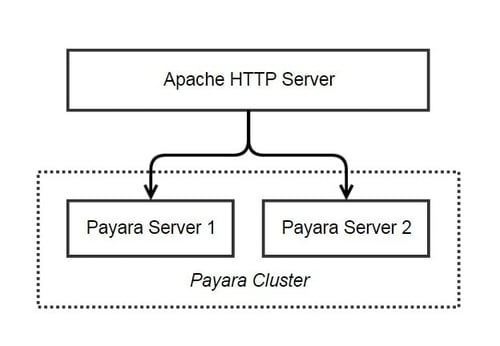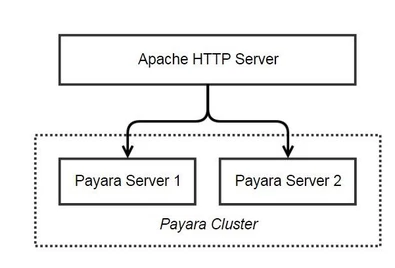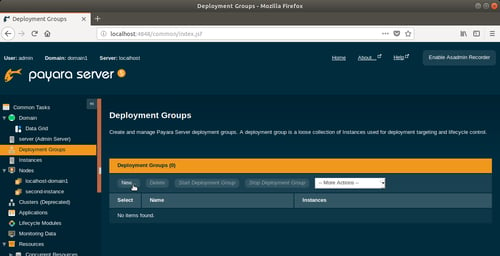Forwarding Requests from Apache to Payara Server 5 on Ubuntu
Published on 22 Aug 2018
by Mark Wareham
Topics:
Payara Server Basics - Series,
Payara Server 5 Basics
|
0 Comments
*Note: This blog is updated for compatibility with Payara Server 5, from our original post created for Payara Server 4:
https://blog.payara.fish/forwarding-requests-from-apache-to-payara-server-on-ubuntu
Introduction
In this blog series, we will aim to give an overview of the basics of using Payara Server in a production scenario using Apache Web Server (sometimes called httpd) and Ubuntu. Many of the concepts described in these blogs do not rely on the tools we are using here and can be applied to other scenarios.
Our aim is to configure the following:
Load Balancing Across Payara Server 5 Instances with Apache Web Server
Published on 08 Aug 2018
by Mark Wareham
Topics:
Payara Server 5,
Payara Platform 5,
Payara Server,
Payara Server 5 Basics
|
0 Comments
*Note: This blog post is an update to Load Balancing Across Payara Server Instances with Apache Web Server, which was written for Payara Server 4.
Introduction
Continuing our introductory blog series (Payara Server 5 Basics), this blog will demonstrate how to add load balancing capability to Apache Web Server and forward to our simple Payara Server cluster.
Did You Know? Payara Server Comes with Soteria
Published on 06 Aug 2018
by Mark Wareham
Topics:
Security,
Payara Server 5,
Payara Server
|
0 Comments
How to Choose an IDE
Published on 03 Aug 2018
by Mark Wareham
Topics:
Payara Server 5,
Payara Server
|
18 Comments
What is an IDE?
If you're looking to build a Jakarta EE (formerly Java EE) Application, you're going to need a few things to get started. Whether you're building a web application with Java Server Faces (JSF), a web service using REST, an Enterprise Java Beans (EJB) application, or interacting with a database using Java Persistence API (JPA) - you first need Payara Server® or Payara Micro® and an IDE (Integrated Development Environment).
Forwarding Requests from Apache to Payara Server 5 on Ubuntu
Published on 24 Jul 2018
by Mark Wareham
Topics:
Payara Server Basics,
Ubuntu,
Payara Platform 5
|
0 Comments
Clustering and Deployment Groups in Payara Server 5
Published on 16 Jul 2018
by Mark Wareham
Topics:
Clustering,
Payara Server 5
|
3 Comments
You probably already know what clustering is, but you might not know that Payara Server 5 automatically clusters. If you use Payara Server 4, you have to manually set up clustering. Payara Server 5 introduces a convenient feature called Deployment Groups. Deployment groups do exactly as the name suggests: it allows you to group a collection of instances that will be the targets of your deployment.
Did You Know? Payara Server and Payara Micro Provide Support for Yubikey
Published on 26 Jun 2018
by Mark Wareham
Topics:
Security,
Payara Server
|
0 Comments