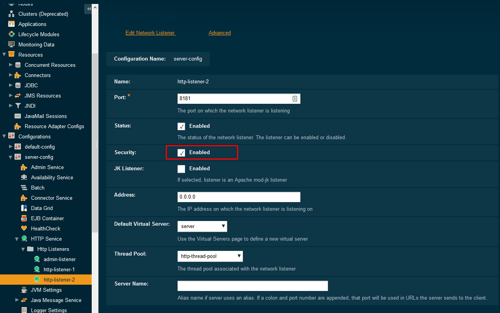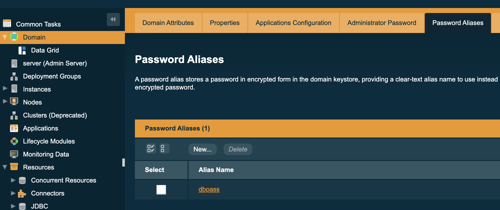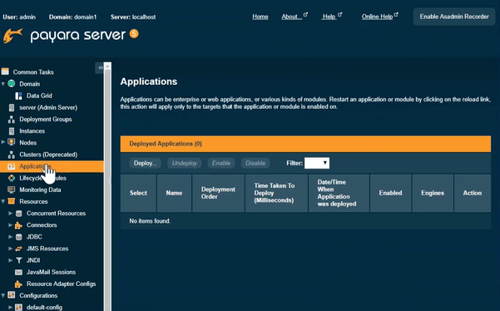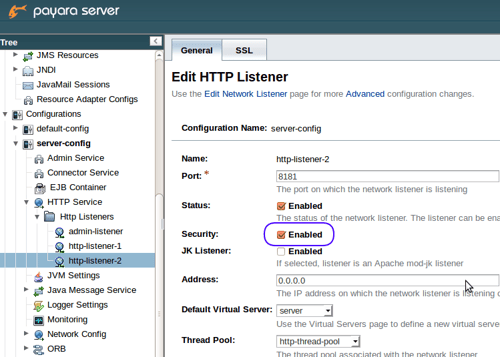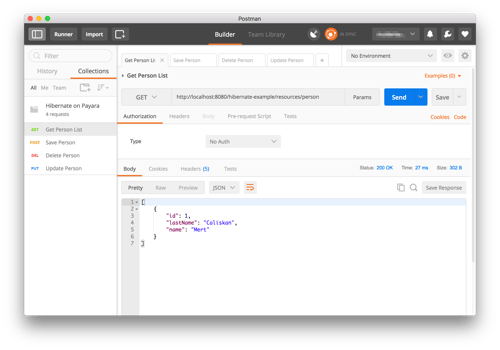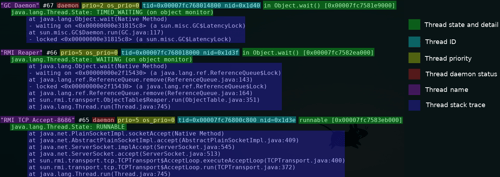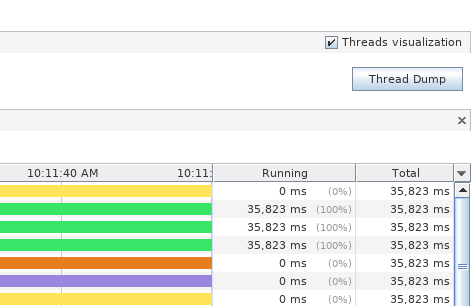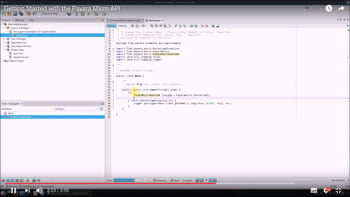Posts tagged Admin
カスタム SSL証明書を用いた Payara Serverのセキュア化
Published on 10 May 2021
by Ondro Mihályi
Topics:
How-to,
Security,
Admin
|
0 Comments
Hide Passwords with Password Aliases in Payara Server
Published on 28 Jan 2021
by Rudy De Busscher
Topics:
Admin,
Payara Server
|
1 Comment
Introduction
When performing the configuration of the Payara Server for your application, you often need to supply a password. The password to connect to the database is a classic example, but there are many situations where you need to enter this kind of sensitive data.
With Payara Server, you have the option to hide this kind of sensitive data from the user, so that this information is much better secured.
管理コンソールによるアプリケーションのデプロイ
Published on 15 Jul 2019
by Kenji Hasunuma
Topics:
Admin,
Japanese language,
Payara Server
|
0 Comments
カスタムSSL証明書を用いたPayara Serverのセキュア構成
Published on 27 Sep 2018
by Ondro Mihályi
Topics:
How-to,
Security,
Admin,
Japanese language
|
0 Comments
Using Hibernate 5 on Payara Server
Published on 22 Jun 2017
by Mert Caliskan
Topics:
Maven,
REST,
Admin,
Developer
|
9 Comments
Hibernate is the object/relational mapping tool that handles mapping of Java classes to relational tables and Java types to SQL data type. It’s a well-known framework in the Enterprise Java eco-system since it’s being actively developed for the last 16 years.
With this article, I’m going to show the ways of using Hibernate inside a sample application – source code available here – and deploy it onto Payara Server. I will be using the latest version of Hibernate, which is 5.2.10.Final at the time of writing.
Identifying Deadlocks in Thread Dumps from Payara Server
Published on 11 May 2017
by Matthew Gill
Topics:
How-to,
Admin,
JVM,
Oracle JDK
|
0 Comments
The previous part of this blog showed how to take a thread dump of Payara Server. This part will go through reading these thread dumps, particularly in regard to identifying deadlocks.
Taking a Thread Dump of Payara Server
Published on 08 May 2017
by Matthew Gill
Topics:
How-to,
Admin,
JVM,
Oracle JDK
|
1 Comment
Thread dumps are a useful tool for debugging an application that's running slowly, or is otherwise causing problems. A thread dump is a snapshot of what each running thread is doing at a particular moment. It allows you to see if a thread is running, waiting, or stalling. This two-part guide will show you how to take a thread dump of Payara Server, and how to get useful information from it.
What's new in Payara Micro 171?
Published on 23 Feb 2017
by Fabio Turizo
Topics:
What's New,
Payara Micro,
Microservices,
Hazelcast,
Caching,
Admin,
Cloud,
MicroProfile
|
2 Comments
In case you missed the news earlier this week - we are pleased to announce a new release of Payara Micro and Payara MicroProfile 171 to start the new year with a bang! With this new release, we have implemented substantial changes that are meant to improve the stability and usability of both 'regular' and MicroProfile version of Payara Micro. As is usual with our releases, keep special attention to our blog in the following weeks to read detailed articles on these changes and features to take full advantage of them!
For Payara support customers, LTS - Long Term Support - has been introduced for both Payara Micro and Payara MicroProfile so you can expect a full year of patch releases which only include fixes - great news for users who value stability over new features (find out more about the support services here)!
All new changes and features introduced in this release are also included in Payara MicroProfile unless explicitly stated.
What's new in Payara Server 171?
Published on 21 Feb 2017
by Michael Ranaldo
Topics:
What's New,
Production Features,
Hazelcast,
Clustering,
Scalability,
Admin
|
3 Comments
Kick-starting yet another year, we are pleased to announce our largest release yet - Payara Server 4.1.1.171. Building on a year's worth of updates and improvements, in this release, you can find 18 brand new features and over 60 new fixes and enhancements for Payara Server & Payara Micro! Given the size of the additions, look out for detailed blogs in the near future. For now, check out below for a summary of the changes in 171 release, and have a look at the full release notes.
Getting Started with the Payara Micro API - Demo
Published on 18 Jan 2017
by Andrew Pielage
Topics:
Maven,
Payara Micro,
Microservices,
Demo,
Payara Server Basics,
NetBeans,
Admin
|
0 Comments
As a follow up to our 'Getting Started with Payara Micro Demo', we have another introductory video for you, this time demonstrating the Payara Micro API, using NetBeans and Maven.