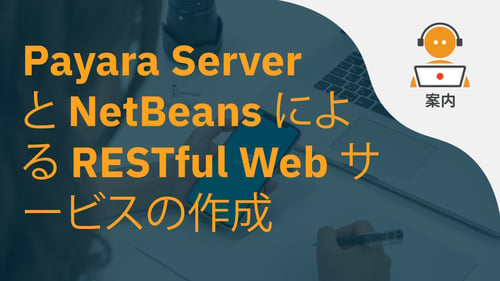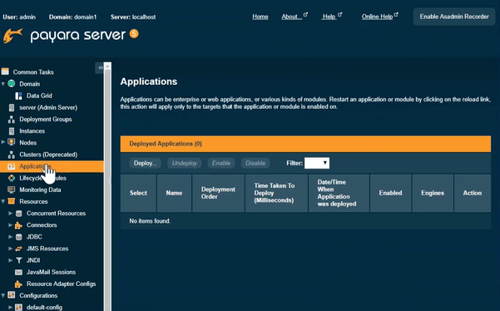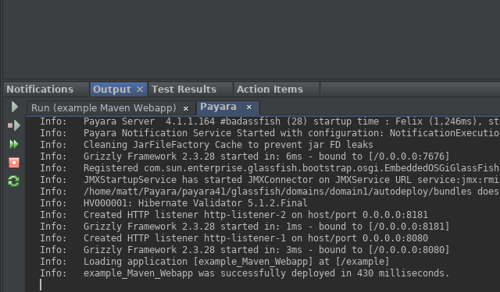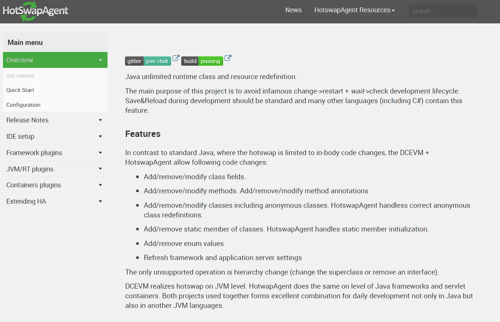Posts tagged NetBeans
AI Tools for Jakarta EE at the upcoming Virtual Payara Conference
Published on 14 Nov 2024
by Dominika Tasarz
Topics:
NetBeans,
Jakarta EE,
AI,
Virtual Payara Conference
|
0 Comments
Virtual Payara Conference is coming next month and on Day 2 - Developer Insight - we will help you unlock the future of Jakarta EE development!
AI Tools for Jakarta EE - 12 December 2024, 3:40pm GMT - Register Here!
Join Gaurav Gupta, Senior Software Engineer at Payara, to witness how AI-powered tools are transforming enterprise application development through real-world, cutting-edge demonstrations. Discover how AI-powered tools enhance productivity and streamline workflows in Apache NetBeans IDE and beyond, from creating a simple hello-world program to developing full-stack applications.
Discover how AI-powered tools are reshaping Jakarta EE development by optimizing the entire development lifecycle. Can't make the date? Register now and watch on-demand later!
How to Use the Payara Tools in Apache NetBeans IDE
Published on 26 Jul 2023
by Gaurav Gupta
Topics:
NetBeans,
Payara Server,
Jakarta EE
|
2 Comments
Apache NetBeans is a popular IDE for Java development, offering a wide range of features for streamlining the development process. Payara Server, a robust and scalable option for deploying Jakarta EE applications, seamlessly integrates with Apache NetBeans. In this blog, we explore the seamless usage of Payara Platform 6 within Apache NetBeans, highlighting the benefits and demonstrating how it enhances your development workflow. Whether you're starting a new project or working with an existing app, this guide helps you leverage the power of Payara Server in your development process. Follow the steps in this blog to set up Apache NetBeans to use Payara Server for running your web apps.
Payara Server と NetBeans による RESTful Web サービスの作成
Published on 20 May 2020
by Kenji Hasunuma
Topics:
REST,
NetBeans,
Japanese language
|
0 Comments
Create a RESTful Web Service with Payara Server 5.194 & NetBeans
Published on 10 Feb 2020
by Andrew Pielage
Topics:
Demo,
REST,
NetBeans
|
3 Comments
Deploy Applications Using Payara Server Admin Console
Published on 30 Jul 2019
by Kenji Hasunuma
Topics:
Payara Server Basics,
NetBeans,
Payara Server
|
2 Comments
Payara for Beginners - Payara ServerをNetBeansに追加する
Published on 17 Aug 2018
by Matthew Gill
Topics:
Maven,
Payara Server Basics,
How-to,
NetBeans,
Japanese language
|
0 Comments
Payara para principiantes: Añadir Payara Server a NetBeans
Published on 17 Jul 2018
by Matthew Gill
Topics:
Maven,
Payara Server Basics,
How-to,
NetBeans,
Spanish language
|
5 Comments
Cuando estás probando una aplicación para ejecutarla en Payara Server, continuamente probar la aplicación desde tu IDE es extremadamente util (ese es su proposito, despues de todo). Si estás utilizando NetBeans esto es muy sencillo. Sigue los pasos de este blog para configurar Payara Server en NetBeans para ejecutar tus aplicaciones web.
Rapid Development Tools for Java EE 8 and MicroProfile at GIDS 2018
Published on 23 May 2018
by Gaurav Gupta
Topics:
Payara Micro,
NetBeans,
MicroProfile
|
1 Comment
Using HotswapAgent to Speed up Development
Published on 18 Oct 2017
by Ondro Mihályi
Topics:
How-to,
NetBeans,
JVM,
DevOps
|
15 Comments
As a Java EE developer, I sometimes envy how fast it’s possible to see the result of a code change in a running application with interpreted languages like PHP or JavaScript. With Java, it’s always necessary to rebuild the source code in bytecode, which can be then safely updated only by restarting the whole application. And all developers know that restoring the desired state of the application after a fresh restart takes time and is tedious.
Welcome to the Team - Arjan & Gaurav
Published on 10 Apr 2017
by Dominika Tasarz
Topics:
What's New,
Java EE,
NetBeans
|
1 Comment
We’re very excited to announce two new Payara Team members - Arjan Tijms and Gaurav Gupta, who joined us last week!
I'm sure some of you recognise their names - both Arjan and Gaurav are passionate Java EE advocates and community contributors. Arjan is a member of the JCP, Founder of the OmniFaces project and the zeef.com website; while Gaurav is a NetBeans Dream Team member and a creator of Jeddict ( formerly known as JPA Modeler).
Read along to find out more about Arjan and Gaurav and what they’ll be working on at Payara.