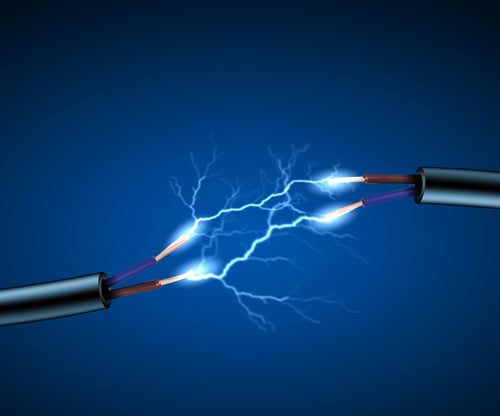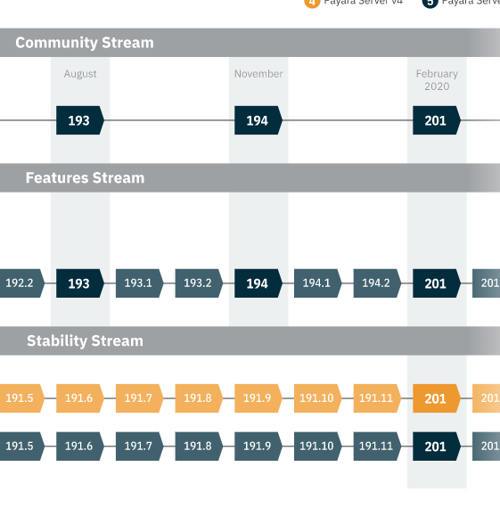How To Administer Payara Server From The Command Line With asadmin
Published on 26 Apr 2024
by Andrew Pielage
Topics:
Payara Micro,
Payara Server
|
0 Comments
Introduction
The asadmin Command Line Interface (CLI) is a mean of controlling Payara Server from the command line (or terminal, if you prefer). It allows you to start, stop or edit the server in a number of ways. While to some the administration console is the go-to for any administration that needs to be done, the CLI can be a potentially quicker and easier way of performing any administration tasks, particularly when dealing with headless servers, i.e. a server without a GUI.
What's New in Jakarta EE 10?
Published on 14 Sep 2022
by Andrew Pielage
Topics:
Java EE,
MicroProfile,
JakartaEE,
Java 8,
Java 11,
Jakarta EE
|
0 Comments
Jakarta EE 10 will be released on September 22! It's almost here...
While the previous releases of Jakarta EE have been focussed on the much-feared namespace change and updating everything with support for Java 11, this is the first major release of Jakarta EE to start introducing new features for developers to use. I’ll cover some of them here.
OpenAPI Refactor Added to Payara Platform Enterprise 5.23.0 Release
Published on 20 Nov 2020
by Andrew Pielage
Topics:
Payara Enterprise
|
0 Comments
Payara Platform Enterprise users will be pleased to hear that we released a refactor of the MicroProfile OpenAPI implementation we provide in Payara Platform Community 5.2020.3 with the aim of addressing a number of issues and requests that had been raised over time. The original blog, detailing some of these features, can be found here.
OpenAPI Refactor has now been included in the Payara Platform Enterprise 5.23.0 release.
New Feature: Remote EJB Tracing in Payara Server Community 5.2020.4
Published on 19 Aug 2020
by Andrew Pielage
Topics:
New Releases,
Payara Community
|
0 Comments
New in the Payara Server 5.2020.4 release (August 2020), RMI calls to an EJB hosted on Payara Server from a Java SE client will now have the active Span Context automatically propagated to the server, with a counterpart server-side span being created as a child of this client call. This fills in a gap in our existing Request Tracing service, and comes with the added benefit of allowing a user to propagate key:value pairs from a Java SE client to Payara Server (or simply from server to server) in a request as OpenTracing baggage items - of particular interest to those who utilise Context Propagation or similar features in other application servers.
What’s Coming in Payara Enterprise 5.20.0: Integrated TLS Certificate Management
Published on 15 Jun 2020
by Andrew Pielage
Topics:
JakartaEE,
Payara Server,
Payara Enterprise
|
0 Comments
Utilising MicroProfile Healthchecks in a Cloud Environment
Published on 07 Apr 2020
by Andrew Pielage
Topics:
Payara Micro,
Microservices,
Healthcheck,
MicroProfile
|
1 Comment
MicroProfile Health is an API designed specifically for use in cloud and containerized environments, where you want to quickly determine if an instance of an application is unhealthy and restart it. How exactly do you use it though? In this session, I’ll run through how to add some health checks to your application, and how to configure a number of cloud providers and containers to effectively use them to restart your application instances.
Community Features Added to Stability Stream in Payara Platform 5.201 Release
Published on 25 Feb 2020
by Andrew Pielage
Topics:
New Releases
|
0 Comments
The first release of the Payara Platform in 2020 syncs the Stability and Community streams. For those not in the know, the Community stream is what we call our quarterly public releases, and the Stability stream is what we call our monthly bug fix-only releases for those with the supported version of Payara Platform Enterprise, (see here for more info on the release streams).
Coming Soon: Data Grid Encryption Tech Preview in Payara Server 5.201
Published on 19 Feb 2020
by Andrew Pielage
Topics:
Scalability,
New Releases
|
0 Comments
Encryption of the data stored within the data grid of Hazelcast (the technology underpinning our deployment groups and clustering in Payara Platform 5) has until now required a Hazelcast Enterprise subscription (see Payara Scales). While this remains an option for those who would like the additional features it provides (such as WAN replication), we’ve begun introducing this particular feature into Payara Server itself to provide it to you without needing an additional subscription.
Create a RESTful Web Service with Payara Server 5.194 & NetBeans
Published on 10 Feb 2020
by Andrew Pielage
Topics:
Demo,
REST,
NetBeans
|
3 Comments
Prevent Command Execution Failures using Dynamic Instance Naming
Published on 20 Sep 2019
by Andrew Pielage
Topics:
What's New,
Payara Platform 5,
New Releases
|
0 Comments
When creating instances, it can sometimes be a chore remembering what names are already in use or even coming up with a name to use in the first place! The Dynamic Instance Naming feature, sometimes called auto-naming, introduces a new option to the create-instance & create-local-instance commands that, when enabled, will resolve any name conflicts or generate a name for you.


.png?width=500&name=MicrosoftTeams-image%20(257).png)