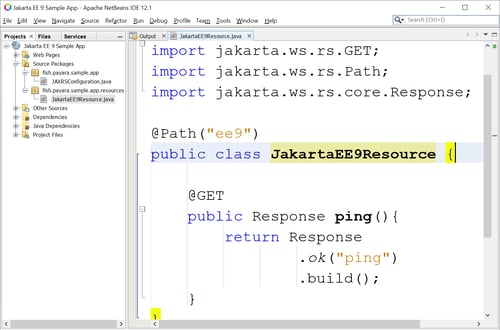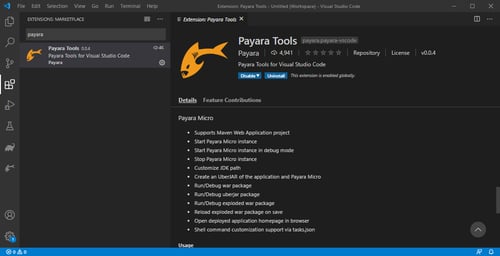Boost Developer Productivity with Payara Server Maven Plugin + AI Agent
Published on 12 Sep 2025
by Gaurav Gupta
Topics:
Maven,
Payara Server,
Payara Community,
AI
|
0 Comments
Managing Payara Server Just Got Smarter
Imagine managing your Jakarta EE applications not just with Maven goals, but by asking natural questions.
With the experimental AI Agent built into the Payara Server Community's Maven Plugin, you can now query server internals and perform admin tasks using plain English — directly from the same terminal where you build and deploy your applications.
Thanks to this integration, developers can inspect, query and even execute server commands using natural language. It's a powerful and intuitive way to interact with Payara Server — no need to remember long command syntax or dig through documentation.
In this post, I’ll walk you through how it works, with real examples that show just how seamless the AI-powered CLI experience can be.
How to Kickstart Your Jakarta EE 11 Projects with Payara Starter
Published on 22 Aug 2025
by Gaurav Gupta
Topics:
Developer,
Jakarta EE,
Faces,
payara starter,
Jakarta EE 11
|
0 Comments
With Jakarta EE 11 now officially released, you are likely eager to explore its new capabilities but setting up your first application may take longer than you want. That’s where the latest version of Payara Starter steps in, giving you a fast, hassle-free way to get a fully functional Jakarta EE 11 project up and running. Read more to learn how!
Accelerate Application Development with AI
Published on 16 Jan 2025
by Gaurav Gupta
Topics:
Payara Platform,
Jakarta EE,
payara starter,
AI,
entity relationship
|
0 Comments
Sample full stack applications are crucial to support multiple activities, such as testing, validation and experimentation. However, their creation involves repetitive and less value-adding activities that are nonetheless essential. These often require considerable time and resources that can take software developers and engineers like you away from other, more meaningful and stimulating tasks.
If you are looking for ways to streamline the development of applications for deployment testing, prototyping, proof-of-concept and other purposes, this blog post is for you! It shows you how to leverage artificial intelligence (AI)-based automation with Payara Starter to cut the time needed for one of the fundamental activities that many software specialists dislike, the creation of Entity Relationship (ER) diagrams.
Streamlining Payara Micro Development with Dev Mode
Published on 24 Apr 2024
by Gaurav Gupta
Topics:
Maven,
Payara Micro,
IntelliJ,
payara starter
|
3 Comments
Introduction
Payara Micro, a lightweight and flexible microservices runtime platform, offers a seamless development experience through its Maven plugin. In this guide, we'll explore the Dev Mode of Payara Micro Maven plugin, focusing on the dev goal. This goal is tailored to streamline development by enabling various features for an efficient workflow.
How to use Payara Eclipse IDE plugin
Published on 16 Oct 2023
by Gaurav Gupta
1 Comment
Are you looking for a smooth and efficient way to develop and deploy Jakarta EE applications using Payara Server within the Eclipse IDE? Look no further! The Payara Eclipse Plugin is a powerful tool that streamlines the development process and facilitates seamless integration between your application and the Payara Server. In this blog, we will walk you through the step-by-step process of installing, configuring, and utilizing the Payara Eclipse Plugin to enhance your Jakarta EE development experience.
How To Use The Payara IntelliJ plugin for Smoother Jakarta EE Development
Published on 23 Aug 2023
by Gaurav Gupta
Topics:
JakartaEE,
IntelliJ,
Jakarta EE
|
2 Comments
In the realm of Jakarta EE development, orchestrating a smooth interaction between your application and the server is paramount. The Payara IntelliJ Plugin is one such tool that facilitates seamless integration between the Payara Server and the IntelliJ IDEA. This plugin empowers developers to efficiently manage and deploy Jakarta EE applications, and troubleshoot issues right from their development environment. In this blog post, we will explore the various features of the Payara IntelliJ Plugin and provide a step-by-step guide on how to make the most of its capabilities.
How to Use the Payara Tools in Apache NetBeans IDE
Published on 26 Jul 2023
by Gaurav Gupta
Topics:
NetBeans,
Payara Server,
Jakarta EE
|
2 Comments
Apache NetBeans is a popular IDE for Java development, offering a wide range of features for streamlining the development process. Payara Server, a robust and scalable option for deploying Jakarta EE applications, seamlessly integrates with Apache NetBeans. In this blog, we explore the seamless usage of Payara Platform 6 within Apache NetBeans, highlighting the benefits and demonstrating how it enhances your development workflow. Whether you're starting a new project or working with an existing app, this guide helps you leverage the power of Payara Server in your development process. Follow the steps in this blog to set up Apache NetBeans to use Payara Server for running your web apps.
Tooling Enhancements in Payara Enterprise 5.22.0
Published on 22 Oct 2020
by Gaurav Gupta
Topics:
New Releases,
Payara tools,
Payara Enterprise
|
2 Comments
Payara Tools for IntelliJ IDEA:
Payara IntelliJ IDEA tool's initial release is out and available on the JetBrains Marketplace and Payara Enterprise repository. Payara IntelliJ IDEA tools provide integration of the Payara Platform Enterprise & Community Editions into the IntelliJ IDEA Ultimate.
Eclipse Transformer Configuration Option with Jakarta EE 9 Milestone Release
Published on 15 Oct 2020
by Gaurav Gupta
Topics:
JakartaEE
|
1 Comment
The Eclipse Transformer tooling helps you transform existing Jakarta EE 8 binary to Jakarta EE 9. This is another step toward the full release of Jakarta EE 9. Payara Server Community Edition now includes a TECH PREVIEW of Jakarta EE 9 support to allow users to try out the new Jakarta EE 9 namespace and start experimenting and migrating applications in these early stages.
The Jakarta EE 9 3rd release candidate is available on Maven Central with the namespace changes in all of the Jakarta EE APIs and compatible implementations passing the standalone TCKs. Jakarta EE 9 will not be full of exciting new features, but this is an important milestone to drive forward and innovate the Jakarta EE 10 Platform in the cloud space.
Payara Enterprise Connectors
Published on 02 Sep 2020
by Gaurav Gupta
Topics:
Payara tools,
Payara Enterprise
|
0 Comments
Payara Platform Enterprise Edition is designed to run mission-critical Jakarta EE applications in production environments with increased stability and security. Payara Enterprise is fully supported and offers access to production-oriented features and developer tools - including a wide range of supported IDE extensions, build tool plugins, test containers and connectors available under the Payara Enterprises repository.