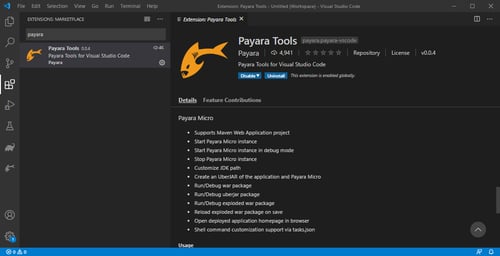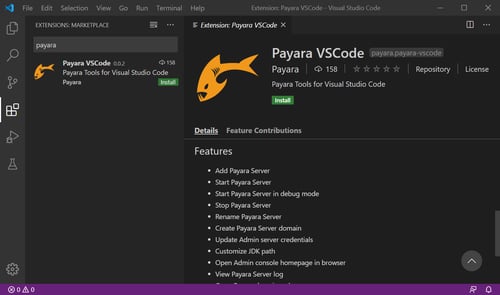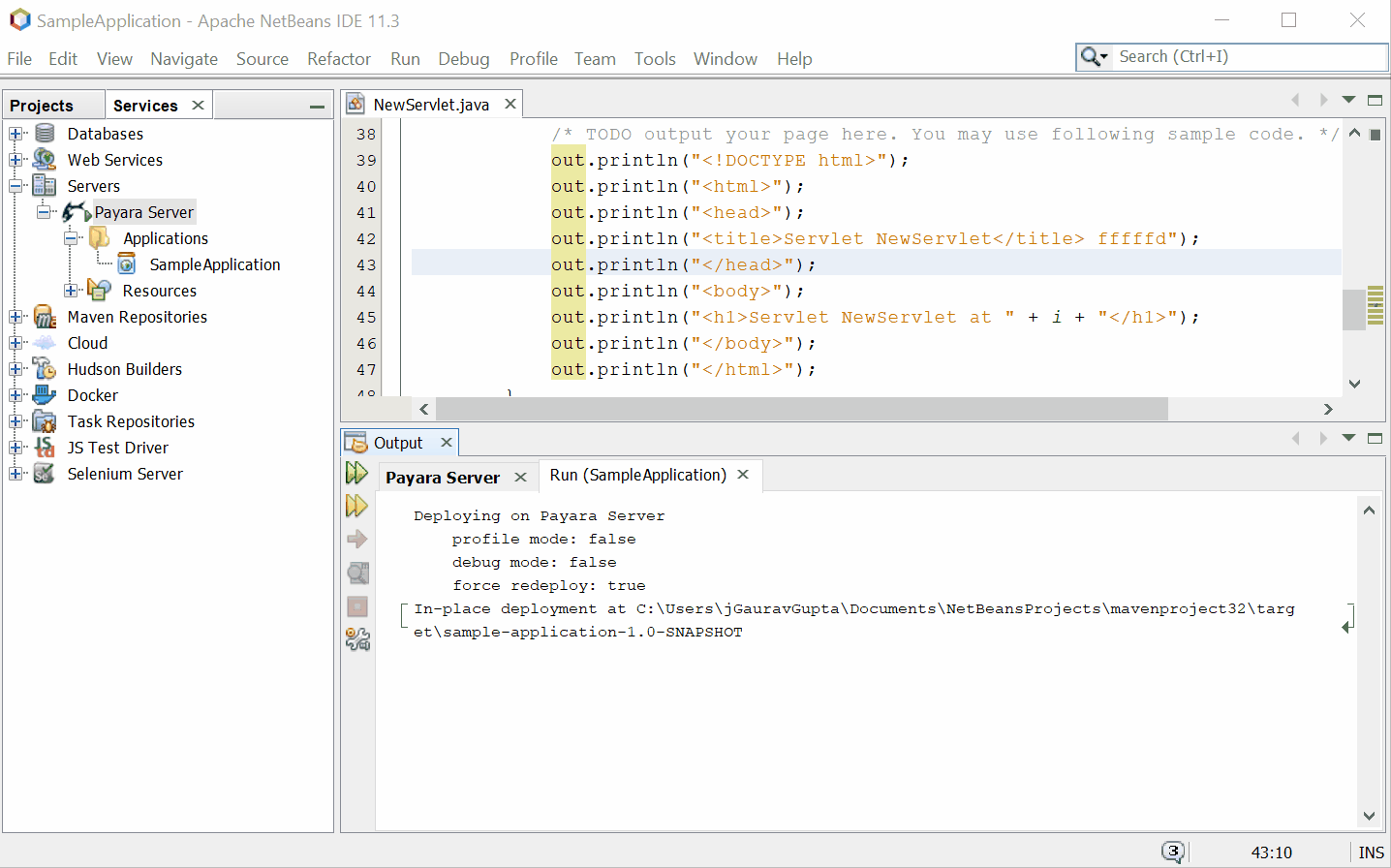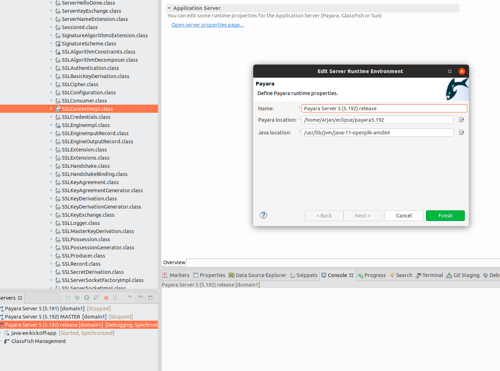Posts tagged Payara tools
Enhancing Java Development: An Overview of Payara Developer Tools
Published on 21 Apr 2025
by Luqman Saeed
Topics:
Payara Platform,
Payara tools
|
0 Comments
Use Hibernate as a JPA Provider within Payara
Published on 16 Jun 2022
by Priya Khaira-Hanks
Topics:
Developer,
Payara tools,
Payara Community
|
3 Comments
The Payara Platform promises aggressive compatibility. Because we focus on providing an excellent application server, we do not seek to lock you in to a product suite or any particular tools. As you see in this blog, this is also true in the case of which implementation of the Jakarta Persistence API specification you choose to use. We explain why we run automatically with EclipseLink, but also why and how you may switch to Hibernate.
Choose the tool that is right for your specific use case.
How to Improve Domain Data Grid Performance
Published on 26 Jan 2021
by Fabio Turizo
Topics:
Microservices,
Clustering,
How-to,
Payara tools
|
0 Comments
One of the cornerstones of any modern Payara Platform architecture is the use of the Domain Data Grid. The Domain Data Grid allows multiple Payara Server or Payara Micro instances to join and form a robust cluster of interchangeable nodes that can share data between each other and grant High Availability and Failover capabilities to any applications deployed in the cluster.
New Upgrade Tool in the Payara Server Enterprise 5.24.0 Release
Published on 13 Jan 2021
by Rudy De Busscher
Topics:
Upgrade,
New Releases,
Payara tools,
Upgrade Tool
|
0 Comments
The January Payara Platform Enterprise Edition release (request here) includes 6 bug fixes and 1 component upgrade along with the introduction of a new CLI Upgrade Tool. You can see a more detailed overview of the fixes and improvements in the Payara Platform Enterprise Edition 5.24.0 in teRelease Notes here.
Tooling Enhancements in Payara Enterprise 5.22.0
Published on 22 Oct 2020
by Gaurav Gupta
Topics:
New Releases,
Payara tools,
Payara Enterprise
|
2 Comments
Payara Tools for IntelliJ IDEA:
Payara IntelliJ IDEA tool's initial release is out and available on the JetBrains Marketplace and Payara Enterprise repository. Payara IntelliJ IDEA tools provide integration of the Payara Platform Enterprise & Community Editions into the IntelliJ IDEA Ultimate.
Payara Enterprise Connectors
Published on 02 Sep 2020
by Gaurav Gupta
Topics:
Payara tools,
Payara Enterprise
|
0 Comments
Payara Platform Enterprise Edition is designed to run mission-critical Jakarta EE applications in production environments with increased stability and security. Payara Enterprise is fully supported and offers access to production-oriented features and developer tools - including a wide range of supported IDE extensions, build tool plugins, test containers and connectors available under the Payara Enterprises repository.
Payara Server Community 5.2020.4 Makes it Easy to Set Up Custom Metrics in the Monitoring Console
Published on 13 Aug 2020
by Jan Bernitt
Topics:
JakartaEE,
New Releases,
Payara tools,
Payara InSight
|
0 Comments
Add Payara Server 5 to the Visual Studio Code Tutorial
Published on 03 Apr 2020
by Gaurav Gupta
Topics:
JakartaEE,
Payara Server 5 Basics,
Payara tools,
tutorial
|
17 Comments
Hot Deploy Feature in Payara Platform 5.201
Published on 23 Mar 2020
by Gaurav Gupta
Topics:
JakartaEE,
New Releases,
Payara tools
|
12 Comments
Being productive gives developers a sense of satisfaction and fulfillment. That's why increasing developer productivity is always our priority and we are consistently working towards improving the Payara Platform developer tools and the developer experience.
In this blog, we will show you how to configure a Project in the Apache NetBeans IDE to enable Auto Deploy and Hot Deploy mode.
The Auto Deploy and Hot Deploy mode are helpful for developers to run and test an application immediately after making changes to its sources without restarting the Server or manual redeployment to maximize your productivity where Auto Deploy is the feature of Apache NetBeans IDE and Hot Deploy is the feature of Payara Server. Hot Deploy mode is currently only supported in Apache NetBeans IDE as an experimental feature.
Payara Tools 1.0 - June 2019 - New for JDK 11 Users
Published on 16 Jul 2019
by Arjan Tijms
Topics:
Eclipse,
Payara tools,
JDK 11
|
1 Comment
Payara Tools 1.0 Eclipse Plugin just got a small, but important update for JDK 11 users.
.png?width=500&name=Blog%20Template%20(4).png)