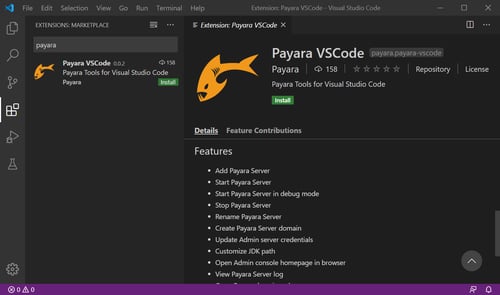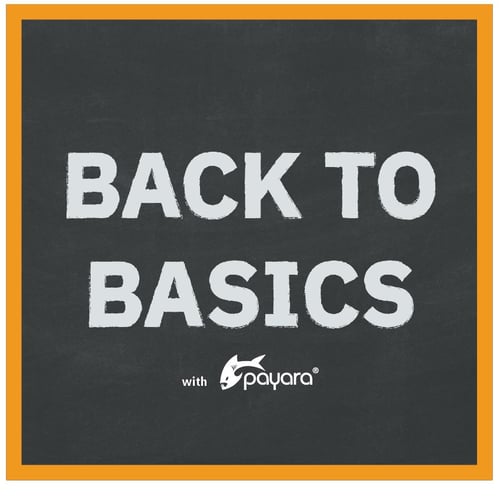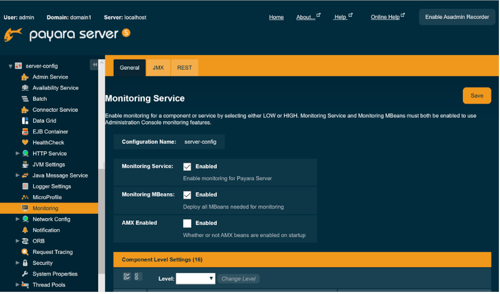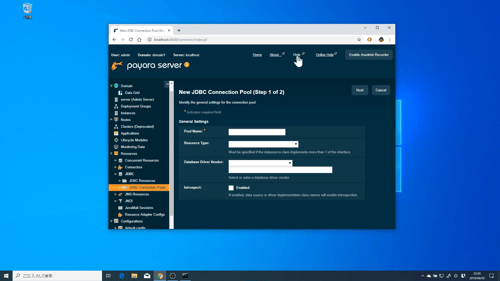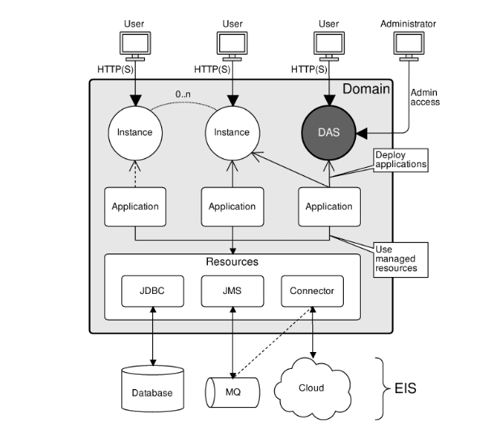Posts tagged Payara Server 5 Basics
Using Flight Recorder with Payara Server 5
Published on 27 Oct 2020
by Rudy De Busscher
Topics:
Payara Server,
Payara Server 5 Basics
|
0 Comments
There are a lot of monitoring and alert mechanisms available within Payara Server. For example, it is possible to report user requests or database calls that take too long, or to report when high CPU or high memory usage occurs. But it is sometimes not easy to identify 'why' a request takes such a long time.
Add Payara Server 5 to the Visual Studio Code Tutorial
Published on 03 Apr 2020
by Gaurav Gupta
Topics:
JakartaEE,
Payara Server 5 Basics,
Payara tools,
tutorial
|
17 Comments
How to Deploy an Application on Payara Server 5
Published on 13 Feb 2020
by Jonathan Coustick
Topics:
Payara Server 5 Basics
|
5 Comments
This is Part 2 of our Payara Server - Back to Basics series, see Part 1 - Installing Payara Server on Ubuntu here.
In order for a web application to run, it must be first deployed on an application server such as Payara Server. Deployment in the context of web applications is the act of installing the application on a server. It allows requests to be handled and so on. This guide will provide you with a few different ways to get your application running.
Back to Basics - Installing Payara Server 5 on Ubuntu
Published on 22 Jan 2020
by Jonathan Coustick
Topics:
Payara Server 5,
JakartaEE,
Payara Server 5 Basics
|
0 Comments
管理コンソールによるPayara Serverのモニタリング
Published on 17 Sep 2019
by Kenji Hasunuma
Topics:
Japanese language,
Payara Server 5 Basics
|
0 Comments
Did You Know? Payara Server Admin Console has Embedded Online Help
Published on 25 Jul 2019
by Kenji Hasunuma
Topics:
Payara Server 5 Basics
|
0 Comments
Payara Server管理コンソールの基礎 - #1 概要とコンセプト
Published on 13 Apr 2019
by Kenji Hasunuma
Topics:
Japanese language,
Payara Server 5 Basics
|
0 Comments
How to Create a Domain Data Grid and Use With a Load Balancer
Published on 29 Oct 2018
by Kenji Hasunuma
Topics:
Payara Micro,
Microsoft Azure,
Payara Server 5 Basics,
domain data grid
|
4 Comments
Installing Payara Server on Mac
Published on 18 Oct 2018
by Rudy De Busscher
Topics:
JVM,
Payara Server Basics - Series,
Payara Server 5 Basics
|
4 Comments
Session Replication in Payara Server with Hazelcast
Published on 30 Aug 2018
by Matthew Gill
Topics:
Payara Server Basics - Series,
Payara Server 5 Basics
|
7 Comments
*Note: This blog post is an update to Dynamic Clustering and Failover on Payara Server With Hazelcast, which was written for Payara Server 4.
Introduction
This article continues our introductory blog series on setting up a simple deployment group with Payara Server, carrying straight on from our last blog where we configured sticky sessions for Payara Server.