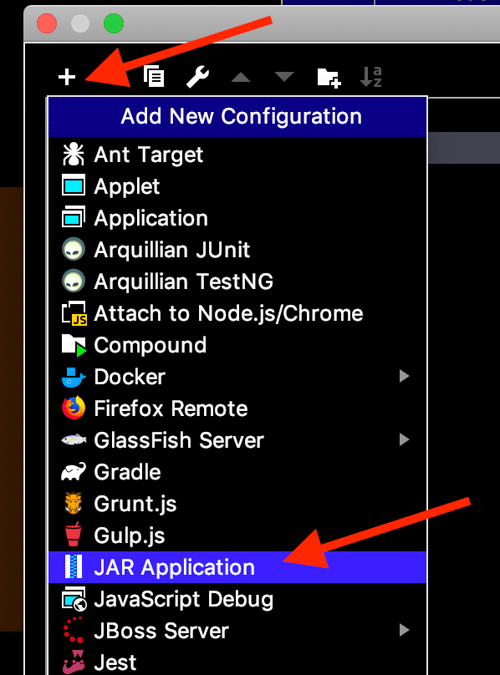Posts tagged IntelliJ
Streamlining Payara Micro Development with Dev Mode
Published on 24 Apr 2024
by Gaurav Gupta
Topics:
Maven,
Payara Micro,
IntelliJ,
payara starter
|
3 Comments
Introduction
Payara Micro, a lightweight and flexible microservices runtime platform, offers a seamless development experience through its Maven plugin. In this guide, we'll explore the Dev Mode of Payara Micro Maven plugin, focusing on the dev goal. This goal is tailored to streamline development by enabling various features for an efficient workflow.
How To Use The Payara IntelliJ plugin for Smoother Jakarta EE Development
Published on 23 Aug 2023
by Gaurav Gupta
Topics:
JakartaEE,
IntelliJ,
Jakarta EE
|
2 Comments
In the realm of Jakarta EE development, orchestrating a smooth interaction between your application and the server is paramount. The Payara IntelliJ Plugin is one such tool that facilitates seamless integration between the Payara Server and the IntelliJ IDEA. This plugin empowers developers to efficiently manage and deploy Jakarta EE applications, and troubleshoot issues right from their development environment. In this blog post, we will explore the various features of the Payara IntelliJ Plugin and provide a step-by-step guide on how to make the most of its capabilities.
How to Run and Debug your Payara Micro Application with IntelliJ IDEA
Published on 18 Sep 2019
by Rudy De Busscher
Topics:
Payara Micro,
MicroProfile,
IntelliJ
|
6 Comments
*Update* - The IntelliJ IDEA Payara Tools Plugin has been released and offers a better alternative to the solution discussed in this blog. Read more here about the Plugin.
If you want to run and debug your application from within an IDE using Payara Micro, you need to take different steps and use a different configuration then when you run the application with Payara Server. With Payara Micro, you can start the runtime from a jar file with no previous installation step. In this blog, I'll show you the steps to use IntelliJ IDEA with Payara Micro and how you can perform a hot reload of the application.