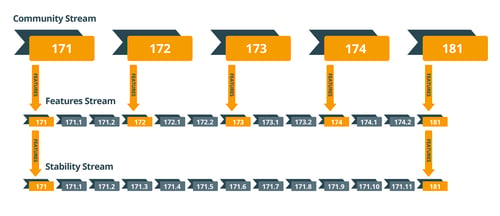Posts tagged Production Features
Join Live Webinar Series - Boost Your System Performance: Troubleshoot Faster & Cut GC Waste
Published on 07 Oct 2024
by Dominika Tasarz
Topics:
Production Features,
Monitoring,
news and events,
Payara Events,
Java,
performance
|
0 Comments
We’re excited to invite you to two informative webinars happening later this month, which we're running in collaboration with yCrash.
During the first webinar, you will learn how to capture 16 essential artifacts that can dramatically improve your ability to troubleshoot production problems, ensuring faster resolution times. The second webinar dives into how enterprises unknowingly waste millions on garbage collection inefficiencies and provides 9 practical tips to optimize your application’s GC performance. Whether you're facing production issues or looking to enhance scalability, these sessions offer invaluable knowledge to streamline your approach and maximize your savings. Read on to find out more and register!
How to Connect Payara to External Hazelcast Grid
Published on 25 Mar 2021
by Rudy De Busscher
Topics:
Production Features,
Hazelcast,
Payara Platform 5
|
2 Comments
The Domain Data Grid feature of the Payara products is powered by the Hazelcast library. It provides the necessary functionality for the Deployment Group (clustering functionality), Cache functionality, CDI cluster singleton, and monitoring data storage within Payara to name just a few features.
Since Hazelcast can cluster multiple instances into a data grid, it is possible to create a Hazelcast grid that comprises the Payara instances and some other instances included in other applications running outside of Payara.
Cleanup JBatch Job Execution Data with New Asadmin Tool Command
Published on 18 Feb 2021
by Rudy De Busscher
Topics:
Production Features,
JakartaEE,
New Releases
|
0 Comments
The JBatch Jakarta EE specification describes the process of how background jobs can be executed on a Jakarta EE compatible runtime. Using the Batch Specification, the runtime can execute some jobs that don't require any user input. Most of the time they are scheduled to execute at a certain moment of the day, but they can be triggered on-demand.
Payara InSight is Coming to Payara Enterprise 5.22.0
Published on 16 Oct 2020
by Jan Bernitt
Topics:
Production Features,
Payara Enterprise,
Payara InSight
|
0 Comments
Introduction
The Payara Enterprise Release 5.22.0 is the first Payara Enterprise release to include our fully integrated and greatly improved real-time monitoring and alerting solution called Payara InSight (formerly known as Payara Monitoring Console in Payara Community).
Fine Tuning Payara Server 5 in Production
Published on 21 May 2019
by Fabio Turizo
Topics:
Production Features,
JVM,
Payara Server 5
|
13 Comments
One of the biggest challenges when developing applications for the web is to understand how they need to be fine-tuned when releasing them into a production environment. This is no exception for Java Enterprise applications deployed on a Payara Server installation.
Running a Payara Server setup is simple: download the current distribution suited for your needs (full, web); head to the /bin folder and start the default domain (domain1)! However, keep in mind that this default domain is tailored for development purposes (a trait inherited from GlassFish Server Open Source). When developing a web application, it’s better to quickly code features, deploy them quickly, test them, un-deploy (or redeploy) them, and continue with the next set of features until a stable state is reached.
(last updated 06/04/2021)
5 More Production Features of Payara Server 5 You (Probably) Don't Know About
Published on 24 Oct 2018
by Gaurav Gupta
Topics:
Production Features,
MicroProfile,
Notifier
|
0 Comments
In the previous blog of this series, we learned about 5 production features of the Payara Server 5. This blog will continue to introduce 5 more production features of Payara Server 5 that you might not know about - but should.
Fine Tuning Payara Server in Production (Japanese)
Published on 12 Jul 2018
by Fabio Turizo
Topics:
Production Features,
Docker,
How-to,
JVM,
Japanese language
|
0 Comments
Automating Production in Payara Server 5
Published on 14 May 2018
by Mike Croft
Topics:
Production Features,
Docker,
DevOps,
Payara Platform 5,
Payara Server
|
1 Comment
Back in 2016, we wrote about the importance of automation in taking applications from development to production with Payara Server. Since then, there have been a lot of changes both in Payara Server and Payara Micro and the wider tech landscape.
Introducing Payara Server Streams
Published on 26 May 2017
by Mike Croft
Topics:
What's New,
Production Features,
Upgrade
|
1 Comment
In the last few weeks, we have released two builds of Payara Server; our new major version 172 and third patch build of version 171 - 171.3. This is the first time we've ever released two distinct builds in the same month, so why are we doing it?
What's new in Payara Server 171?
Published on 21 Feb 2017
by Michael Ranaldo
Topics:
What's New,
Production Features,
Hazelcast,
Clustering,
Scalability,
Admin
|
3 Comments
Kick-starting yet another year, we are pleased to announce our largest release yet - Payara Server 4.1.1.171. Building on a year's worth of updates and improvements, in this release, you can find 18 brand new features and over 60 new fixes and enhancements for Payara Server & Payara Micro! Given the size of the additions, look out for detailed blogs in the near future. For now, check out below for a summary of the changes in 171 release, and have a look at the full release notes.