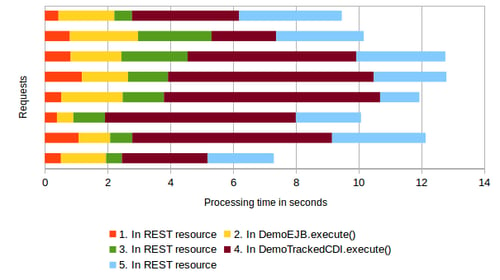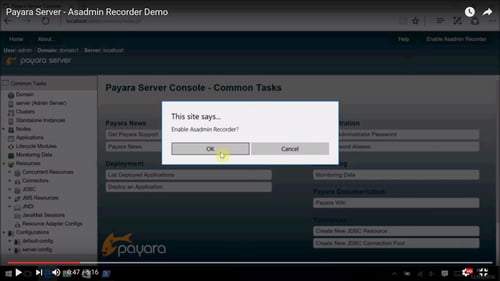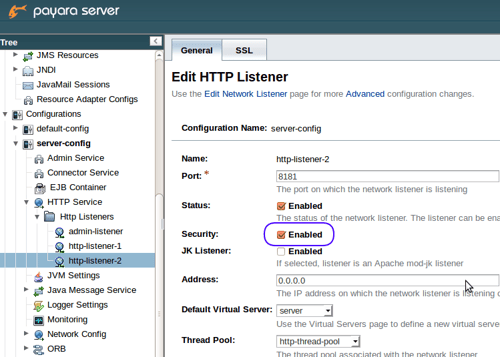Posts tagged Admin (2)
What's new in Payara Server 164?
Published on 14 Nov 2016
by Mike Croft
Topics:
What's New,
Production Features,
Hazelcast,
CDI,
Clustering,
Admin
|
0 Comments
Another quarter, another release! After an eventful 2016, November brings with it the final release of the year for Payara Server. This year, we've seen new services like Request Tracing and Health Check added, as well as the Slow SQL logger and SQL Trace Listeners. Revisiting the version of the documentation from 1 year ago and comparing the amount we have added since then is, frankly, astonishing!
Despite a bumper year for both new features and bug fixes, work continues apace! Below is a short summary of some of the things to look out for in a release that caps an incredible 12 months.
How to Set Advanced Payara Server HTTP Listener Options
Published on 19 Oct 2016
by Ondro Mihályi
Topics:
How-to,
Admin
|
8 Comments
In order to fine tune a HTTP listener, the Payara Server administration console provides the means to configure a wide range of options. Besides the basic configuration available for a HTTP listener in the HTTP service section, it is also possible to set low-level configuration details in the HTTP tab of the same network listener in the Network-Config section.
Payara Server & Payara Micro Documentation
Published on 03 Oct 2016
by Mike Croft
Topics:
What's New,
Admin
|
0 Comments
We've recently moved the documentation for Payara Server and Payara Micro from its original home in the GitHub project wiki. In doing so, we've altered the structure of the pages and introduced new ways to contribute through the GitBook platform.
Request Tracing Service in Payara Server & Payara Micro
Published on 12 Sep 2016
by Ondro Mihályi
Topics:
What's New,
REST,
How-to,
Admin,
diagnostics,
request tracing,
Notifier
|
2 Comments
Have you ever wondered whether your application is slow to respond to requests? Which requests take the longest to respond to? And what you can do about it? Payara Server aims to provide the best tooling you would need to identify performance issues, identify their causes and help you solve them. One part of this tooling is the new Request Tracing service, available in Payara Server and Payara Micro from version 163 as a technical preview.
Asadmin Recorder - New Payara Server Feature Demo
Published on 13 May 2016
by Andrew Pielage
Topics:
What's New,
Ops Teams,
How-to,
Admin,
DevOps
|
4 Comments
One of the most exciting new features in the Payara Server 162 release is the Asadmin Recorder - a tool especially useful for the Operations Teams!
Asadmin Recorder allows you to create runnable scripts of asadmin commands that mirror configuration done in the administration console. Have a look at our video walkthrough below for a quick overview of this new Payara Server feature.
Deploying Multiple Application Versions on Payara Server
Published on 13 Apr 2016
by Ondro Mihályi
Topics:
How-to,
Admin
|
1 Comment
Securing Payara Server with Custom SSL Certificate
Published on 08 Apr 2016
by Ondro Mihályi
Topics:
How-to,
Security,
Admin
|
38 Comments
One of the most common administration tasks with Payara Server, as well as with any web server, is to set up certificates to secure either HTTP protocol or remote access to Payara Server administration interface. You might have a self-signed certificate or a certificate signed by a trusted authority. In both cases it is pretty easy to add them to a Payara Server domain and use them to secure communication channels.
Administrando Payara Server desde la línea de comandos
Published on 15 Feb 2016
by Andrew Pielage
Topics:
Payara Server Basics,
How-to,
CLI,
Admin,
Spanish language
|
2 Comments
Working with GlassFish & Payara Server Dotted Names
Published on 09 Jun 2015
by Andrew Pielage
Topics:
Payara Server Basics,
How-to,
GlassFish basics,
Admin
|
3 Comments
Many of you will know of some of the common asadmin commands, such as start-domain, create-cluster, and change-admin-password, some of which I covered in a previous blog written for GlassFish (which still holds true for Payara Server).
Unfortunately, there is not a specific asadmin command for every configurable attribute in GlassFish or Payara Server. This is where dotted names, and the get, set, and list commands come in.