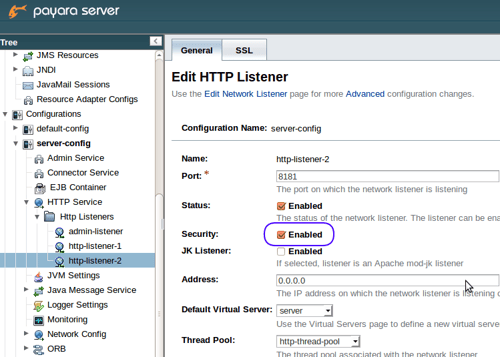Archive from April 2016
Running Payara Server on the Zulu JVM
Published on 28 Apr 2016
by Susan Rai
Topics:
Payara Server Basics,
How-to,
GlassFish basics,
JVM
|
0 Comments
Ejecutando Payara Server en una JVM Zulu
Published on 28 Apr 2016
by Susan Rai
Topics:
Payara Server Basics,
How-to,
GlassFish basics,
JVM,
Spanish language
|
0 Comments
Automating Production in Payara Server
Published on 25 Apr 2016
by Mike Croft
Topics:
Production Features,
Docker,
Ops Teams,
DevOps
|
1 Comment
Taking an environment from development through to production is often an afterthought and can all too often be too far down the list of priorities. Initially, there may not be any obvious problems or issues with manually configuring a new production environment to match an existing one in development or test. As some customers I have visited have found, however, this will only lead to bigger and bigger inconsistency between platforms with ad-hoc changes causing different environments to diverge.
Java EE Microservices Platforms & High Performance Java EE with JCache– jDays 2016
Published on 19 Apr 2016
by Steve Millidge
Topics:
Payara Micro,
Microservices,
Hazelcast,
Caching,
Spring Boot
|
6 Comments
Recently I attended as a speaker at my second jDays, a great conference in a great venue in Gothenburg. jDays is a fantastic conference as it is small enough to easily meet people and network and discuss tech, while at the same time big enough to run multiple tracks so there is always a session on that you’ll be interested in.
Deploying Multiple Application Versions on Payara Server
Published on 13 Apr 2016
by Ondro Mihályi
Topics:
How-to,
Admin
|
1 Comment
Securing Payara Server with Custom SSL Certificate
Published on 08 Apr 2016
by Ondro Mihályi
Topics:
How-to,
Security,
Admin
|
38 Comments
One of the most common administration tasks with Payara Server, as well as with any web server, is to set up certificates to secure either HTTP protocol or remote access to Payara Server administration interface. You might have a self-signed certificate or a certificate signed by a trusted authority. In both cases it is pretty easy to add them to a Payara Server domain and use them to secure communication channels.