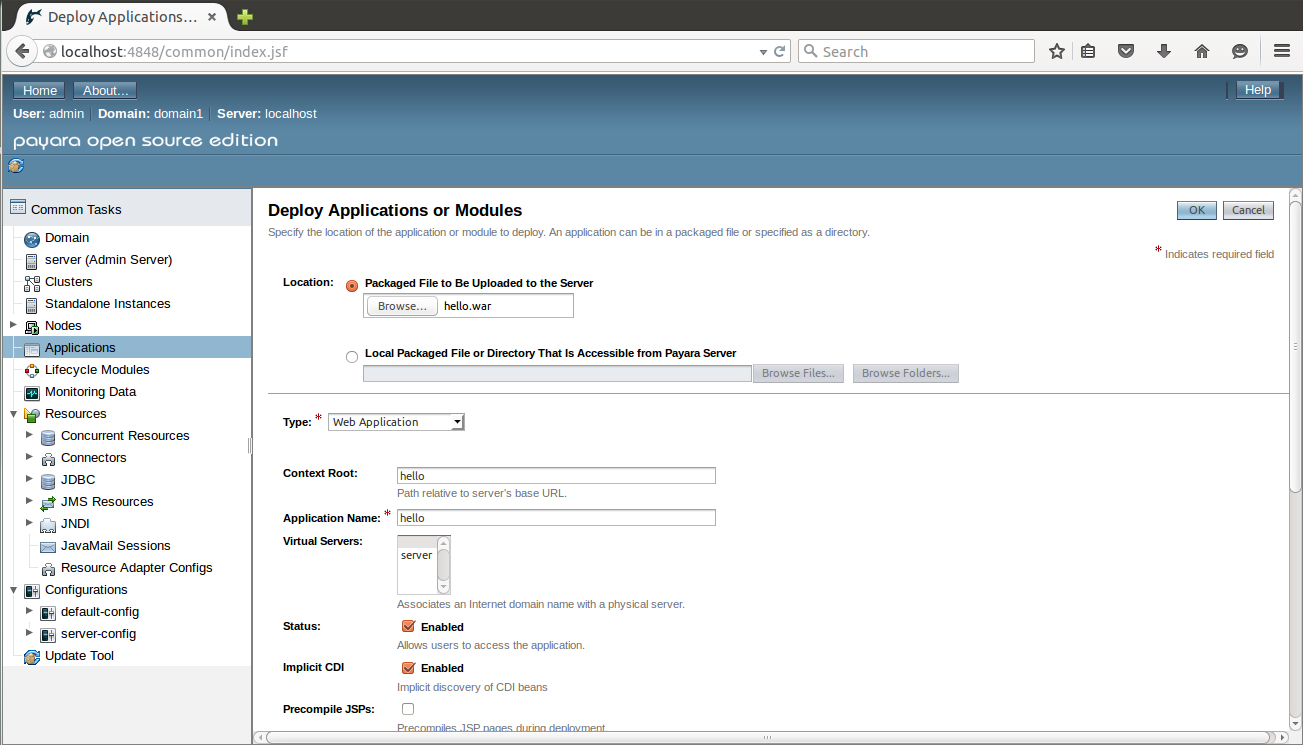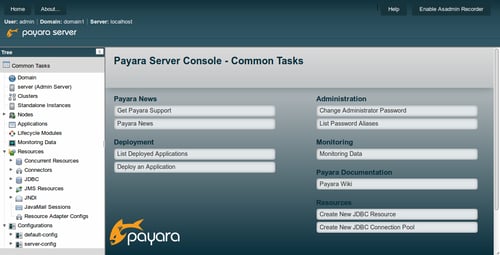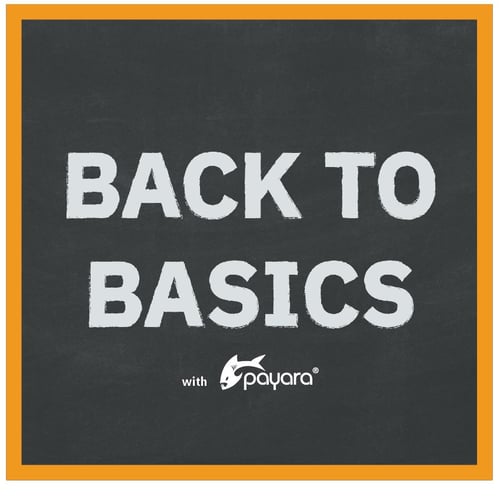Back to Basics – アプリケーションをPayara Server / GlassFish 4.1にデプロイする方法
Published on 29 Jun 2018
by Ahmed Qureshi
Topics:
Payara Server Basics,
How-to,
GlassFish,
GlassFish basics,
Japanese language
|
0 Comments
Back to Basics - Payara ServerをUbuntuにインストールする
Published on 27 Jun 2018
by Ahmed Qureshi
Topics:
Payara Server Basics,
How-to,
GlassFish,
GlassFish basics,
Japanese language
|
0 Comments
Volver a lo básico - Cómo desplegar una aplicación en Payara Server / GlassFish 4.1
Published on 27 Aug 2015
by Ahmed Qureshi
Topics:
Payara Server Basics,
How-to,
GlassFish,
GlassFish basics,
Spanish language
|
4 Comments
Esta es la segunda parte de nuestra serie "Payara Server - Volver a lo básico". Mira la Parte 1 - Instalando Payara Server en Ubuntu.
Back to Basics - How to Deploy an Application on Payara Server / GlassFish 4.1
Published on 27 Aug 2015
by Ahmed Qureshi
Topics:
Payara Server Basics,
How-to,
GlassFish,
GlassFish basics
|
13 Comments
This is Part 2 of our Payara Server - Back to Basics series, see Part 1 - Installing Payara Server on Ubuntu here.
In order for a web application to run, it must be first deployed on an application server such as Payara Server. Deployment in the context of web applications is the act of installing the application on a server. It allows requests to be handled and so on. This guide will provide you with a few different ways to get your application running.
Volver a lo básico - Instalando Payara Server en Ubuntu
Published on 17 Aug 2015
by Ahmed Qureshi
Topics:
Payara Server Basics,
How-to,
GlassFish,
GlassFish basics,
Spanish language
|
0 Comments
Esta es la primera parte de nuestra serie "Payara Server - Volver a lo básico", donde os mostraremos una vista paso a paso sobre como instalar Payara Server en Ubuntu. Mira Parte 2 - Cómo deplegar una aplicación en Payara Server / GlassFish 4.1.
Back to Basics - Installing Payara Server 4 on Ubuntu
Published on 17 Aug 2015
by Ahmed Qureshi
Topics:
Payara Server Basics,
How-to,
GlassFish,
GlassFish basics
|
5 Comments
This is Part 1 of our 'Payara Server- Back to Basics' series, where we will show you a step-by-step overview of how to install Payara Server 4 on Ubuntu. See Part 2 - How to Deploy an Application on Payara Server here.