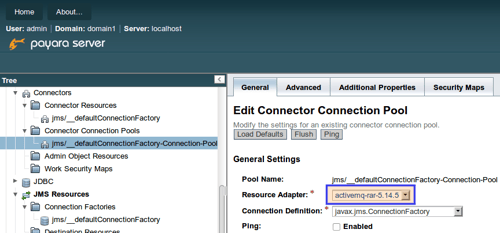Posts tagged JMS
Payara Server's High Availability Architecture: A Quick Technical Overview
Published on 05 Jun 2024
by Luqman Saeed
Topics:
JMS,
Hazelcast,
Payara Server,
Payara Platform,
Payara Enterprise,
Payara Community,
Jakarta EE
|
2 Comments
Introduction
In today's business world, competition is fierce and relentless. As a result, maximizing uptime while reducing downtime and its expenses is a top priority. In particular, users now expect applications to deliver consistent performance, regardless of unexpected challenges. Payara Server offers a high availability (HA) architecture that is designed to keep your business operational at all times. This blog post explores the components and configurations needed to create a highly available Payara Server environment, ensuring your applications remain accessible and responsive.
Watch webinar recording - Mastering Java Message Service: A Jakarta EE Developer's Guide
Published on 15 Apr 2024
by Chiara Civardi
Topics:
JMS,
news and events,
Payara Events,
Jakarta EE
|
0 Comments
Asynchronous communications are an essential elements of flexible and scalable Jakarta EE applications, as they can support the independent processing of multiple tasks, leading to improved performance and responsiveness. This webinar with Petr Aubrecht & Luqman Saeed - watch here - delves into the world of Java Message Service (JMS) and its integration within Jakarta EE applications to help developers harness the power of asynchronous communications and messaging for enhanced architectures.
Join Live Webinar - Mastering Java Message Service: A Jakarta EE Developer's Guide
Published on 13 Mar 2024
by Dominika Tasarz
Topics:
JMS,
news and events,
Payara Events
|
0 Comments
Ready to level up your Jakarta EE applications with asynchronous communication? Join our webinar next week - REGISTER HERE - to unlock the power of Java Message Service (JMS) and learn how to integrate messaging for flexible architectures.
Setting Up Cache JPA Coordination with the Payara Platform using EclipseLink and JMS/Hazelcast
Published on 21 Jun 2018
by Lenny Primak
Topics:
JMS,
Hazelcast,
Clustering,
Eclipse
|
6 Comments
When it comes to clustering and distributed computing performance, some of the challenges you have to overcome involve cache invalidation and coordination. Fortunately, both Payara Server and Payara Micro come with EclipseLink, which supports cache coordination and invalidation out of the box. This blog will explain how to configure this feature for your Payara Data Grid. We would also like to thank Sven Diedrichsen who is the community member that created the Hazelcast cache coordination.
Using the Payara Micro Maven Plugin
Published on 03 Aug 2017
by Mike Croft
Topics:
ActiveMQ,
JMS,
Maven,
Payara Micro,
Microservices,
How-to,
Uber JAR
|
4 Comments
Payara Micro provides build tool plugins for Maven and Gradle. The plugins allows to start/stop/reload Payara Micro instance and package uber jar bundle of application. To illustrate the use of Payara Micro Maven Plugin, I'll be revisiting my earlier blog on another feature of Payara Micro - the ability to use Payara Micro as a JMS consumer.
Cloud Connectors in Payara Micro
Published on 02 Jun 2017
by Matthew Gill
Topics:
What's New,
JMS,
Java EE,
Cloud,
JCA,
Cloud Connectors
|
0 Comments
Payara Micro 172 brings with it support for JCA adapters, meaning it can be used as a client for Java Messaging Service (JMS) brokers. JMS is a Java EE API which provides a common interface for standard communication protocols. This means that you can send and receive messages between systems in a platform and language independent way. With Payara Micro now supporting JMS, you can setup your Micro instance as a JMS client with Message Driven Beans (MDBs) to listen and respond to messages from other systems through a message broker.
What's New in Payara Server 172?
Published on 22 May 2017
by Michael Ranaldo
Topics:
What's New,
JMS,
Docker,
Cloud
|
7 Comments
This spring's silver lining, Payara Server 4.1.2.172, a highly cloud-focused release, is now available!
Focusing on enhancing Payara Server and Payara Micro's ease-of-use in cloud environments, we've brought in new features to make working with Docker more seamless and secure, native support for SaaS monitoring solutions and a huge increase in messaging capabilities for Payara Micro! Inside this quarter's release you will find 54 fewer bugs, a host of ecosystem and cloud improvements, and an update to match GlassFish 4.1.2. Carry on reading for a summary of this quarter's changes, or check out the full release notes for a complete list of changes.
Using the JMS Notifier with Payara Micro
Published on 18 May 2017
by Mike Croft
Topics:
JMS,
Payara Micro,
Microservices,
How-to,
Notifier
|
4 Comments
Payara Server 171 was a huge release with lots of new features and improvements on many others. We've already written about improvements to the Request Tracing service and had a guest blog about using the email notifier.
The email notifier is just one of a whole host of notifiers we now have available. A lot were added in the 171 release and more are on their way in the imminent 172 release!
Steve Millidge for Java Magazine - Custom Servlet Authentication Using JASPIC
Published on 05 Aug 2016
by Steve Millidge
Topics:
JMS,
Java EE,
GlassFish,
JVM,
JASPIC
|
1 Comment
The new Java Magazine is out now, featuring a lot of useful articles about enterprise Java - not so much Java EE as a platform, but individual services that can be useful as part of a larger solution. See below for an introduction to my article on Custom Servlet Authentication Using JASPIC, also featured in the magazine.
Disabling OpenMQ in Payara Server
Published on 15 Dec 2015
by Steve Millidge
Topics:
OpenMQ,
JMS,
How-to
|
0 Comments
Many of our customers often use a different JMS provider in their organisation than the embedded JMS broker shipped with Payara Server, for example IBM MQSeries or ActiveMQ. Doing this often caused problems for our customers because the unconfigured OpenMQ broker could cause start up problems or delays, as well as delays in XA recovery. From Payara Server 4.1.154 onwards we've added functionality to disable the embedded OpenMQ broker. In this blog we'll talk through how to disable OpenMQ across the whole domain.