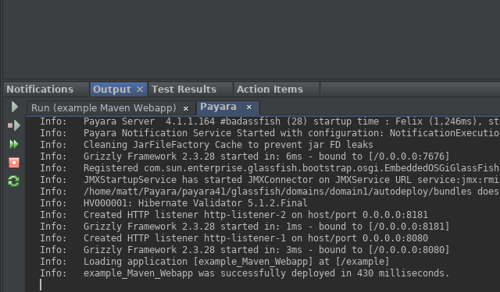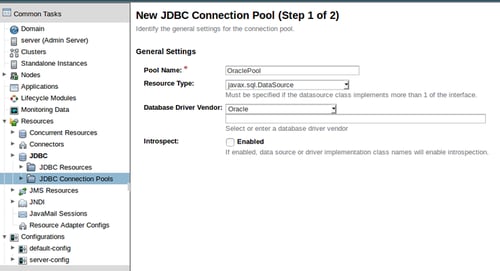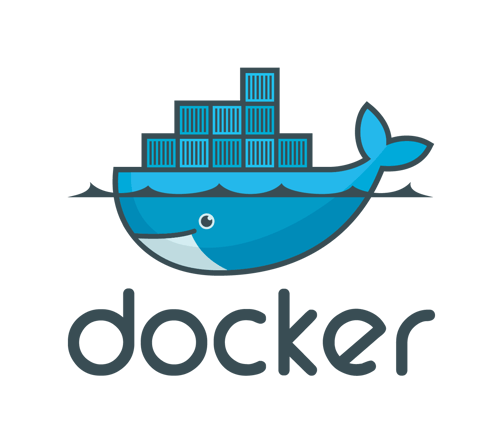Creating a Simple Deployment Group
Published on 24 Aug 2018
by Matthew Gill
Topics:
Hazelcast,
Clustering,
Payara Server Basics - Series,
Payara Server 5 Basics
|
5 Comments
Note: This blog post is an update to Creating a Simple Cluster, which was written for Payara Server 4.
Introduction
Continuing our introductory blog series, this blog will demonstrate how to set up a simple Hazelcast deployment group containing two instances. Deployment groups were introduced with Payara 5 to replace clusters. They provide a looser way of managing servers, allowing instances to cluster by sharing the same configuration whilst providing a single deployment target for all of them. See here to read more about Deployment Groups.
Payara for Beginners - Payara ServerをNetBeansに追加する
Published on 17 Aug 2018
by Matthew Gill
Topics:
Maven,
Payara Server Basics,
How-to,
NetBeans,
Japanese language
|
0 Comments
Deploying to Payara Server Using Gradle
Published on 01 Aug 2018
by Matthew Gill
0 Comments
Payara para principiantes: Integrando Payara Server con Oracle 11g XE
Published on 18 Jul 2018
by Matthew Gill
Topics:
Payara Server Basics,
How-to,
Ubuntu,
Spanish language
|
1 Comment
La mayoría de las aplicaciones web modernas necesitan alguna manera de almacenar datos en una base de datos. Generalmente, Oracle proporciona la mejor solución de RDBMS en lo que respecta a seguridad, soporte y escalabilidad. Oracle XE es la versión más adecuada para desarrolladores para proyectos pequeños o personales, y además debería ser compatible con la versión completa de la base de datos Oracle. Esta guía te adyudará a configurar tanto Oracle XE y Payara Server.
Payara para principiantes: Añadir Payara Server a NetBeans
Published on 17 Jul 2018
by Matthew Gill
Topics:
Maven,
Payara Server Basics,
How-to,
NetBeans,
Spanish language
|
5 Comments
Cuando estás probando una aplicación para ejecutarla en Payara Server, continuamente probar la aplicación desde tu IDE es extremadamente util (ese es su proposito, despues de todo). Si estás utilizando NetBeans esto es muy sencillo. Sigue los pasos de este blog para configurar Payara Server en NetBeans para ejecutar tus aplicaciones web.
Payara Micro JCA Adapters - Microsoft Azure Service Bus
Published on 10 Jul 2018
by Matthew Gill
Topics:
Payara Micro,
Microservices,
JCA,
Microsoft Azure
|
2 Comments
In this blog, which follows on from the Cloud Connectors in Payara Micro, we will explain the Microsoft Azure Service Bus connector and how to use it in Payara Server and Payara Micro (the Payara Platform).
MicroProfile OpenAPI in the Payara Platform
Published on 28 Jun 2018
by Matthew Gill
Topics:
Payara Micro,
Microservices,
MicroProfile,
Payara Server
|
8 Comments
One of the new features in Payara Platform version 5.182 is full compatibility with MicroProfile 1.3. In this blog post, I will introduce OpenAPI 1.0, a new API in MicroProfile 1.3. This functionality is available in both Payara Server and Payara Micro in version 5.182. It's also available in version 4.1.2.182 for Payara Support customers.
Virtual Servers in Payara Server
Published on 16 Apr 2018
by Matthew Gill
Topics:
Payara Server
|
3 Comments
Virtual servers are a common concept to developers familiar with configuring web servers like Apache HTTP or Nginx. A virtual server represents a placeholder for a physical Payara Server instance to be "visualized" as multiple instances at once, allowing to server requests for multiple domain names. Detailed information on virtual servers can be found in the official documentation for Payara Server.
Payara Micro in Docker
Published on 04 Sep 2017
by Matthew Gill
Topics:
Payara Micro,
Microservices,
Docker,
Cloud
|
1 Comment
The Payara Micro 173 release had a few changes which will make the lives of Docker users easier. This blog will cover the changes which affect Payara Micro in Docker, demonstrating the following:
-
Using the new Payara Micro 5 Docker image, which provides Java EE 8 features.
-
Deploying applications without the targetted database being present.
-
Adding library JARs from the command line.
REST Monitoring in Payara Server
Published on 24 Aug 2017
by Matthew Gill
Topics:
REST,
JMX
|
5 Comments
The Payara Server 173 release included a technical preview of the REST Monitoring Service, which is a service to expose JMX monitoring MBeans over HTTP. As of Payara Server 174, this feature is no longer in tech preview.
One big problem with JMX is that JMX monitoring uses RMI (Remote Method Invocation), which can lead to a few nightmares if, for example, you have a firewall which blocks connections over RMI ports. The REST monitoring service in Payara Server now provides a service which will be very familiar to users of Jolokia in that it makes this monitoring data available over HTTP, making the data available in a more standard format (JSON) and accessible over a standard HTTP connection.