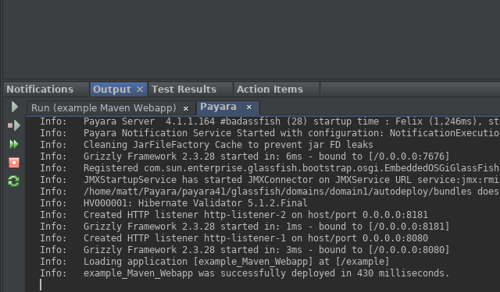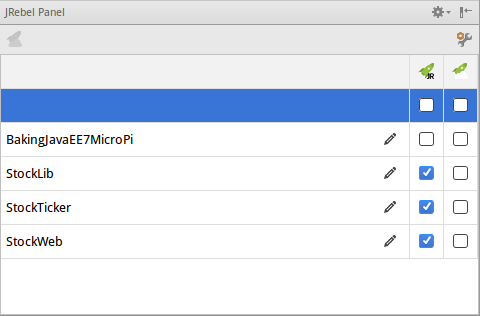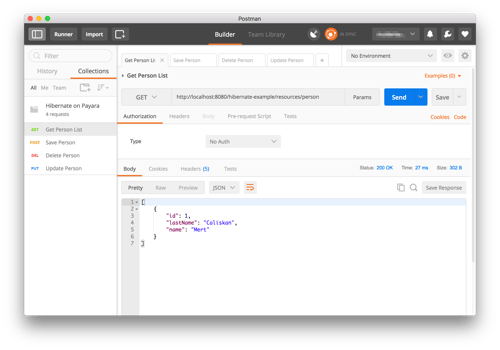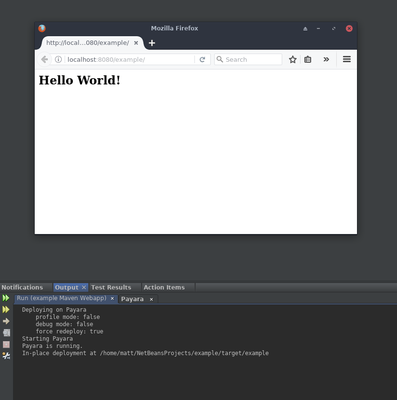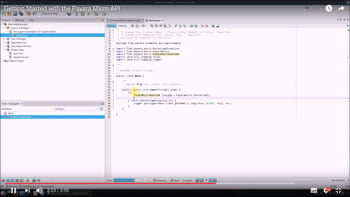Posts tagged Maven (2)
Payara para principiantes: Añadir Payara Server a NetBeans
Published on 17 Jul 2018
by Matthew Gill
Topics:
Maven,
Payara Server Basics,
How-to,
NetBeans,
Spanish language
|
5 Comments
Cuando estás probando una aplicación para ejecutarla en Payara Server, continuamente probar la aplicación desde tu IDE es extremadamente util (ese es su proposito, despues de todo). Si estás utilizando NetBeans esto es muy sencillo. Sigue los pasos de este blog para configurar Payara Server en NetBeans para ejecutar tus aplicaciones web.
Deploying to Payara Server Using the Maven Cargo Plugin
Published on 31 May 2018
by Jonathan Coustick
Topics:
Maven,
Payara Server
|
9 Comments
When creating a Java EE application it is important to deploy and test it on a server that is as close to the target production environment as possible. If you use Maven in your project, it is possible to do so using the Cargo plugin, which allows you to deploy an application to an instance of Payara Server either locally or remotely. A complete example is available at https://github.com/payara/Payara-Examples/blob/master/ecosystem/payara-maven/pom.xml.
Speed up Microservice Development with JRebel and Payara Micro
Published on 14 Dec 2017
by Mike Croft
Topics:
Maven,
Payara Micro,
Microservices,
How-to,
Uber JAR
|
0 Comments
Admitting When You’re Wrong
Just recently, I have had to admit being wrong. Very wrong. Way back at the start of October, I was feeling the familiar sensation of panic and dread that only happens right before I need to give a presentation that includes a demo! In the end, there were major problems with the AV setup in the room I was allocated, so even arriving as early I could to set up didn’t give the techs enough time to hook up my laptop successfully.
Using the Payara Micro Maven Plugin
Published on 03 Aug 2017
by Mike Croft
Topics:
ActiveMQ,
JMS,
Maven,
Payara Micro,
Microservices,
How-to,
Uber JAR
|
4 Comments
Payara Micro provides build tool plugins for Maven and Gradle. The plugins allows to start/stop/reload Payara Micro instance and package uber jar bundle of application. To illustrate the use of Payara Micro Maven Plugin, I'll be revisiting my earlier blog on another feature of Payara Micro - the ability to use Payara Micro as a JMS consumer.
Using Hibernate 5 on Payara Server
Published on 22 Jun 2017
by Mert Caliskan
Topics:
Maven,
REST,
Admin,
Developer
|
9 Comments
Hibernate is the object/relational mapping tool that handles mapping of Java classes to relational tables and Java types to SQL data type. It’s a well-known framework in the Enterprise Java eco-system since it’s being actively developed for the last 16 years.
With this article, I’m going to show the ways of using Hibernate inside a sample application – source code available here – and deploy it onto Payara Server. I will be using the latest version of Hibernate, which is 5.2.10.Final at the time of writing.
Deploying Data Source Configuration
Published on 14 Jun 2017
by Arjan Tijms
Topics:
Java EE,
Maven,
Payara Micro,
Microservices,
CLI,
DevOps,
Developer
|
4 Comments
Since Java EE 6 it's possible to define data sources in a portable way.
This does mean though that the data source is embedded in the application archive. For some use cases, this is exactly what's needed, but for others it may not be ideal.
Payara Micro JCA Adapters - Apache Kafka
Published on 08 Jun 2017
by Matthew Gill
Topics:
What's New,
Maven,
Payara Micro,
Microservices,
Cloud,
Uber JAR,
Cloud Connectors
|
11 Comments
In this blog, which follows on from the introduction to Cloud Connectors in Payara Micro, we'll guide you through the process of setting up Payara Micro as a Kafka Client, which can produce and consume data from Apache Kafka.
Payara for Beginners - Adding Payara Server to NetBeans
Published on 28 Feb 2017
by Matthew Gill
Topics:
Maven,
Payara Server Basics,
How-to,
NetBeans
|
32 Comments
This blog uses NetBeans 11.1. If you're using an older version, you may need to perform slightly different steps to get the same result.
When testing an app to be run on Payara Server, it can be extremely useful to be able to test your app continuously from your IDE. If you're using NetBeans this is made very easy. Follow the steps in this blog to setup NetBeans to use Payara Server for running your web apps.
Getting Started with the Payara Micro API - Demo
Published on 18 Jan 2017
by Andrew Pielage
Topics:
Maven,
Payara Micro,
Microservices,
Demo,
Payara Server Basics,
NetBeans,
Admin
|
0 Comments
As a follow up to our 'Getting Started with Payara Micro Demo', we have another introductory video for you, this time demonstrating the Payara Micro API, using NetBeans and Maven.
Creating Uber JAR with Payara Micro 5
Published on 21 Jun 2016
by Fabio Turizo
Topics:
What's New,
Maven,
Payara Micro,
Microservices,
Docker,
Uber JAR,
DevOps
|
5 Comments
Payara Micro allows you to run web applications in a self-contained and easy way. Since the release of the Payara Server in May 2016, there is a simple way to generate an "Uber" JAR that bundles the contents of a WAR file and the classes and resources that compose Payara Micro!
Note that this "Uber" Jar is not the best way to run your application in a Docker container as it requires an update of the entire binary for each small code change you make in the application. A better solution is just to start a Payara Micro Instance and point to the application that needs to be installed. More information can be found on our Payara Micro Docker Image documentation.
(last updated 06/04/2021)