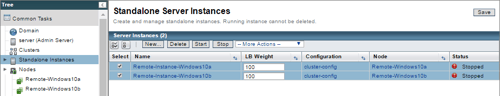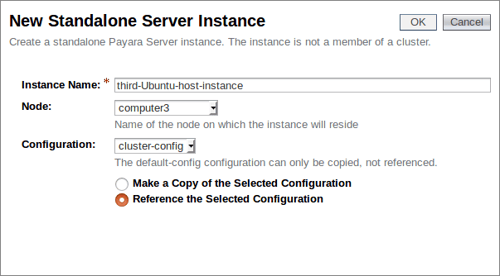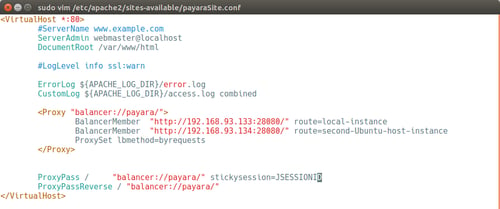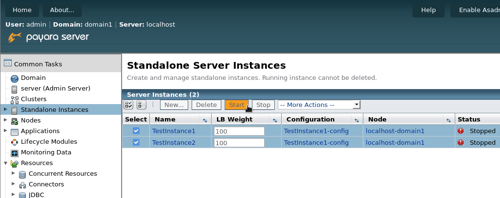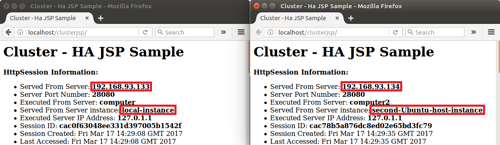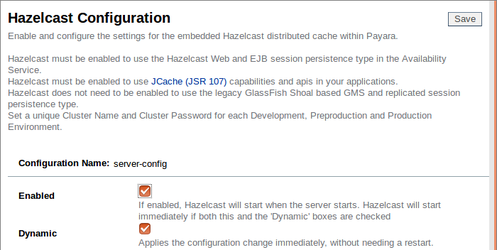Posts tagged Clustering (2)
Payara Server Basics Part 7 - Creating a simple Payara Server Cluster in Windows with DCOM
Published on 08 Dec 2017
by Michael Ranaldo
Topics:
Hazelcast,
Payara Server Basics,
Clustering,
How-to,
GlassFish basics,
Scalability,
JVM,
Apache,
Payara Server Basics - Series,
Developer
|
3 Comments
Taking our introductory series onwards, this blog will look at how you set up a simple Payara Server cluster on Windows using the native remote control protocol, DCOM. We will set up two instances on Windows 10, controlled by a third Domain Administration Server (DAS) instance on Windows 7 via DCOM, and cluster them together using Hazelcast. Finally, we will deploy our trusty clusterjsp application to demonstrate how the data is being shared across our instances.
Payara Server Basics Part 6 - Dynamic Clustering and Failover on Payara Server with Hazelcast
Published on 10 Nov 2017
by Michael Ranaldo
Topics:
Hazelcast,
Payara Server Basics,
Clustering,
How-to,
GlassFish basics,
JVM,
Apache,
Payara Server Basics - Series,
Developer
|
3 Comments
Further developing our introductory blog series, this post will look at how you can dynamically scale your cluster, and how Payara Server handles failover between cluster members.
Failover is the ability to continue to provide access to your website or application in the event of a server failing. It is an important part of high availability hosting, which aims to minimise downtime across your server infrastructure.
Payara Server Basics Part 5 - Configuring Sticky Sessions for Payara Server with Apache Web Server
Published on 01 Nov 2017
by Michael Ranaldo
Topics:
Payara Server Basics,
Clustering,
How-to,
GlassFish basics,
JVM,
Apache,
Payara Server Basics - Series,
Developer
|
0 Comments
This article continues our introductory blog series on setting up a simple cluster with Payara Server, carrying straight on from our last blog where we set up load balancer on our cluster.
By clustering our Payara Servers together and balancing traffic between them with Apache Web Server we keep the benefits of having our application accessible from a single URL and gain the resilience and expansion prospects from having our application deployed across multiple instances.
Fundamentos de Payara Server Parte 5 - Configurando Sesiones Persistentes para Payara Server con Servidor Web Apache
Published on 01 Nov 2017
by Michael Ranaldo
Topics:
Payara Server Basics,
Clustering,
How-to,
GlassFish basics,
JVM,
Apache,
Payara Server Basics - Series,
Developer,
Spanish language
|
0 Comments
Este artículo continúa nuestra serie de blogs de introducción para configurar un cluster con Payara Server, continuando desde nuestro último articulo donde configuramos un balanceador de carga para nuestro cluster.
Securing a Payara Server Cluster using NGINX
Published on 10 Aug 2017
by Matthew Gill
Topics:
NGINX,
Hazelcast,
Clustering,
How-to,
Scalability
|
3 Comments
In order to make a cluster of servers appear as one server, you need to introduce a load balancer. A load balancer will accept a request, and redirect it to one of the members of the cluster depending on a given configuration. A web server such as NGINX or Apache can act as this load balancer as well as a reverse proxy, which allows the web server to load balance requests across the cluster, act as a termination point for SSL connections to reduce strain on the cluster, as well as cache server content for quicker access. In this blog, we will set up NGINX as a reverse proxy and secure it using SSL.
Payara Server Basics Part 4 - Load Balancing Across Payara Server Instances with Apache Web Server
Published on 20 Jul 2017
by Michael Ranaldo
Topics:
Payara Server Basics,
Clustering,
How-to,
GlassFish basics,
Scalability,
Apache,
Payara Server Basics - Series,
Developer
|
3 Comments
Continuing our introductory blog series, this blog will demonstrate how to add load balancing capability to Apache Web Server and forward to our simple Payara Server cluster.
A load balancer can redirect requests to multiple instances, primarily for the purpose of distributing incoming requests between cluster members based on pre-determined rules. This could be a simple "round-robin" algorithm, where the workload is distributed to each instance in turn, or a weighted algorithm where requests are delivered based on a pre-determined weight for each cluster member.
Fundamentos de Payara Server Parte 4 - Balanceo de Carga a través de Instancias de Payara Server con Servidor Web Apache
Published on 20 Jul 2017
by Michael Ranaldo
Topics:
Payara Server Basics,
Clustering,
How-to,
GlassFish basics,
Scalability,
Apache,
Payara Server Basics - Series,
Developer,
Spanish language
|
0 Comments
Continuando con nuestra serie de blogs de introducción, este blog va a demostrar como añadir la capacidades de balanceo de carga a un Servidor Web Apache y asi re-enviar las peticiones HTTP a nuestro cluster de Payara Server.
Payara Server Basics Part 3 - Creating a Simple Cluster
Published on 20 Apr 2017
by Michael Ranaldo
Topics:
Hazelcast,
Payara Server Basics,
Clustering,
How-to,
GlassFish basics,
Payara Server Basics - Series,
JCA
|
12 Comments
Continuing our introductory blog series, this blog will demonstrate how to set up a simple Hazelcast cluster of two instances.
In contrast to a development environment, where a single server is enough to act as a "proof of concept", in production it is usually necessary to look at reliably hosting your application across multiple redundant hosts to guarantee a reliable service and allow for future scaling. With Payara Server, it is possible to easily create and add instances to clusters using Hazelcast, making configuration of a distributed application a breeze.
Fundamentos de Payara Server Parte 3 - Creando un Cluster Sencillo
Published on 20 Apr 2017
by Michael Ranaldo
Topics:
Hazelcast,
Payara Server Basics,
Clustering,
How-to,
GlassFish basics,
Payara Server Basics - Series,
JCA,
Spanish language
|
0 Comments
Continuando con nuestra serie de introducción, este blog va a demostrar como configurar un cluster sencillo de dos instancias mediante Hazelcast.
What's new in Payara Server 171?
Published on 21 Feb 2017
by Michael Ranaldo
Topics:
What's New,
Production Features,
Hazelcast,
Clustering,
Scalability,
Admin
|
3 Comments
Kick-starting yet another year, we are pleased to announce our largest release yet - Payara Server 4.1.1.171. Building on a year's worth of updates and improvements, in this release, you can find 18 brand new features and over 60 new fixes and enhancements for Payara Server & Payara Micro! Given the size of the additions, look out for detailed blogs in the near future. For now, check out below for a summary of the changes in 171 release, and have a look at the full release notes.