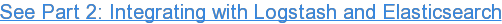Posts tagged How-to (7)
Making Use of Payara Server's Monitoring Service - Part 3: Using Kibana to Visualise the Data
Published on 25 Aug 2016
by Fraser Savage
Topics:
What's New,
Payara Server Basics,
How-to
|
0 Comments
When Payara Server has been logging monitoring data to the server log for a short while, the metrics that Logstash outputs to Elasticsearch can be visualised using Kibana. In this blog post, we will create a date histogram displaying used heap memory as a percentage of the maximum heap memory.
Making Use of Payara Server's Monitoring Service - Part 2: Integrating with Logstash and Elasticsearch
Published on 24 Aug 2016
by Fraser Savage
Topics:
What's New,
Payara Server Basics,
How-to
|
1 Comment
Following the first part of this series of blog posts, you should now have a Payara Server installation which monitors the HeapMemoryUsage MBean and logs the used, max, init and committed values to the server.log file. As mentioned in the introduction of the previous post, the Monitoring Service logs metrics in a way which allows for fairly hassle-free integration with tools such as Logstash and fluentd.
Often, you might find it useful to store your monitoring data in a search engine such as Elasticsearch or a time series database such as InfluxDB. One way of getting the monitoring data from your server.log into one of these datastores is to use Logstash.
This blog post covers how to get monitoring data from your server.log file and store it in Elasticsearch using Logstash.
Making Use of Payara Server's Monitoring Service - Part 1: Setting up the Service
Published on 23 Aug 2016
by Fraser Savage
Topics:
What's New,
Payara Server Basics,
How-to
|
3 Comments
(note: there is an updated version of this blog post available here https://blog.payara.fish/making-use-of-payara-servers-jmx-monitoring-service-part-1-setting-up-the-service)
With the release of version 4.1.1.163, Payara Server includes a JMX Monitoring Service (technical preview) which can be used to log information from MBeans to the server log. Using the Monitoring Service, you can monitor information about the JVM runtime such as heap memory usage and threading, as well as more detailed information about the running Payara Server instance. The information is logged as a series of key-value pairs prefixed with the string PAYARA-MONITORING:, making it easy to filter the output using tools such as Logstash or fluentd.
In this blog series we're going to show you exactly how to use the new Payara Server Monitoring Service. First, we'll take a look at setting up the service - let's get started!
Payara Micro - Dynamic Clustering Demo
Published on 02 Aug 2016
by Mike Croft
Topics:
Payara Micro,
Microservices,
Demo,
Hazelcast,
Clustering,
How-to,
Scalability
|
0 Comments
Take a look at this quick demo to see some of Payara Micro's dynamic clustering capabilities. I'm running the demo without any extra tools, just Payara Micro itself. To show how Payara Micro dynamically rebalances the cluster, I used JCache and Payara Micro's --autoBindHttp feature.
ForgeRock Integration with Payara Server - Part 2: Access, Deploy & Test
Published on 22 Jul 2016
by Fabio Turizo
Topics:
How-to,
DevOps
|
0 Comments
Click here to see part 1 (Installation)
Access Configuration
Now that the ForgeRock tools have been installed, we will configure them with some basic access configuration. First, proceed to login to the OpenAM application (context /openam) with the amadmin user, and the application will show you the current realm configuration for your domain:
ForgeRock Integration with Payara Server - Part 1: Installation
Published on 14 Jul 2016
by Fabio Turizo
Topics:
How-to,
DevOps
|
2 Comments
Click here to see Part 2 (Access, Deploy & Test)
Introduction
Today, one of the most important concerns for enterprise applications is to implement robust security mechanisms that allow developers and operation staff to easily integrate applications in a stable infrastructure and allow their users to interact with them in a seamless way. While many developers prefer to implement their own security mechanisms or use third-party libraries, a good alternative is to use already established products that handle authentication, authorization, confidentiality, identity, and entitlement on behalf of already developed applications.
Join the Payara Team Live Q&A - 20th July, 4pm BST
Published on 06 Jul 2016
by Dominika Tasarz
Topics:
What's New,
Java EE,
Payara Micro,
How-to
|
2 Comments
Do you want to find out more about Payara Server, Payara Micro, future releases, upcoming features, bug fixes, our view on the latest industry trends, use cases or customer stories? Just post your questions in the comments below - our Payara Engineers' Panel including Mike Croft ( @croft), Ondrej Mihalyi (@Omihalyi), Fabio Turizo, Andrew Pielage ( @Pandrex247 ) and Dominika Tasarz ( @Dominislawa - event host) - will answer them during the 1-hour live Google Hangouts session!
Creating a Simple Cluster with Payara Server 4
Published on 30 Jun 2016
by Mike Croft
Topics:
Hazelcast,
Clustering,
How-to,
Scalability
|
18 Comments
GlassFish has traditionally used Project Shoal to power its clusters. Since Shoal is no longer actively maintained, Payara Server intends to replace Shoal with Hazelcast, which has the added benefit of being JCache compliant.
How to Upgrade Payara Server
Published on 02 Jun 2016
by Mike Croft
Topics:
How-to,
Upgrade
|
2 Comments
Since Payara Server is on a regular and frequent release cycle, we get a lot of questions on how to upgrade to the latest version while maintaining existing domain configurations.
The answer to the question of “how do I upgrade?” is always “it depends”, because everyone’s situation is going to be slightly different. This blog will cover some of the most straightforward ways which should apply in the majority of cases.
Backup & Restore of Payara Server
Published on 01 Jun 2016
by Mike Croft
Topics:
Production Features,
How-to,
Upgrade
|
3 Comments