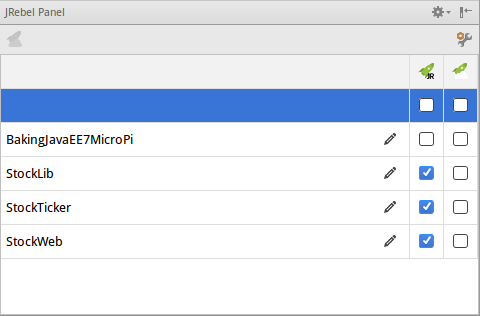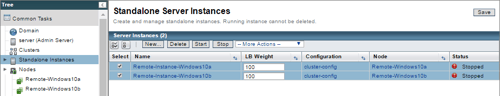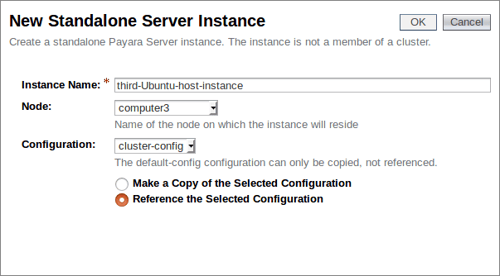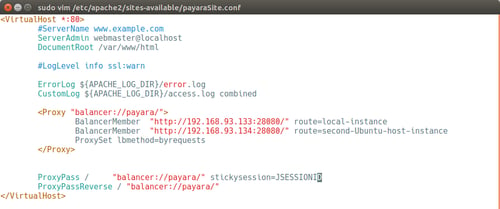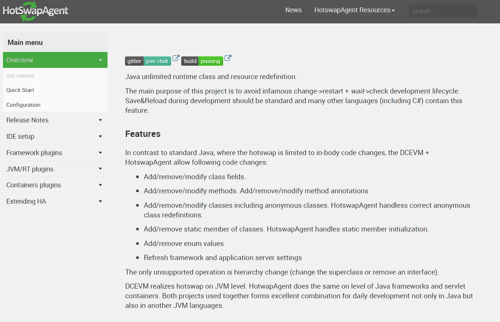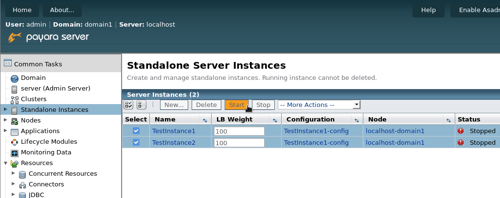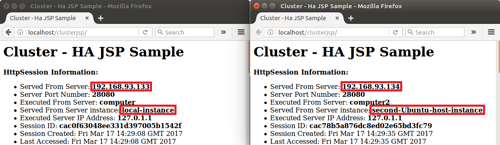Posts tagged How-to (3)
Speed up Microservice Development with JRebel and Payara Micro
Published on 14 Dec 2017
by Mike Croft
Topics:
Maven,
Payara Micro,
Microservices,
How-to,
Uber JAR
|
0 Comments
Admitting When You’re Wrong
Just recently, I have had to admit being wrong. Very wrong. Way back at the start of October, I was feeling the familiar sensation of panic and dread that only happens right before I need to give a presentation that includes a demo! In the end, there were major problems with the AV setup in the room I was allocated, so even arriving as early I could to set up didn’t give the techs enough time to hook up my laptop successfully.
Payara Server Basics Part 7 - Creating a simple Payara Server Cluster in Windows with DCOM
Published on 08 Dec 2017
by Michael Ranaldo
Topics:
Hazelcast,
Payara Server Basics,
Clustering,
How-to,
GlassFish basics,
Scalability,
JVM,
Apache,
Payara Server Basics - Series,
Developer
|
3 Comments
Taking our introductory series onwards, this blog will look at how you set up a simple Payara Server cluster on Windows using the native remote control protocol, DCOM. We will set up two instances on Windows 10, controlled by a third Domain Administration Server (DAS) instance on Windows 7 via DCOM, and cluster them together using Hazelcast. Finally, we will deploy our trusty clusterjsp application to demonstrate how the data is being shared across our instances.
Payara Server Basics Part 6 - Dynamic Clustering and Failover on Payara Server with Hazelcast
Published on 10 Nov 2017
by Michael Ranaldo
Topics:
Hazelcast,
Payara Server Basics,
Clustering,
How-to,
GlassFish basics,
JVM,
Apache,
Payara Server Basics - Series,
Developer
|
3 Comments
Further developing our introductory blog series, this post will look at how you can dynamically scale your cluster, and how Payara Server handles failover between cluster members.
Failover is the ability to continue to provide access to your website or application in the event of a server failing. It is an important part of high availability hosting, which aims to minimise downtime across your server infrastructure.
Payara Server Basics Part 5 - Configuring Sticky Sessions for Payara Server with Apache Web Server
Published on 01 Nov 2017
by Michael Ranaldo
Topics:
Payara Server Basics,
Clustering,
How-to,
GlassFish basics,
JVM,
Apache,
Payara Server Basics - Series,
Developer
|
0 Comments
This article continues our introductory blog series on setting up a simple cluster with Payara Server, carrying straight on from our last blog where we set up load balancer on our cluster.
By clustering our Payara Servers together and balancing traffic between them with Apache Web Server we keep the benefits of having our application accessible from a single URL and gain the resilience and expansion prospects from having our application deployed across multiple instances.
Fundamentos de Payara Server Parte 5 - Configurando Sesiones Persistentes para Payara Server con Servidor Web Apache
Published on 01 Nov 2017
by Michael Ranaldo
Topics:
Payara Server Basics,
Clustering,
How-to,
GlassFish basics,
JVM,
Apache,
Payara Server Basics - Series,
Developer,
Spanish language
|
0 Comments
Este artículo continúa nuestra serie de blogs de introducción para configurar un cluster con Payara Server, continuando desde nuestro último articulo donde configuramos un balanceador de carga para nuestro cluster.
Using HotswapAgent to Speed up Development
Published on 18 Oct 2017
by Ondro Mihályi
Topics:
How-to,
NetBeans,
JVM,
DevOps
|
15 Comments
As a Java EE developer, I sometimes envy how fast it’s possible to see the result of a code change in a running application with interpreted languages like PHP or JavaScript. With Java, it’s always necessary to rebuild the source code in bytecode, which can be then safely updated only by restarting the whole application. And all developers know that restoring the desired state of the application after a fresh restart takes time and is tedious.
Improvements to SQL Logging in Payara Server 173
Published on 13 Oct 2017
by Fabio Turizo
Topics:
What's New,
How-to
|
0 Comments
A crucial component in many web applications is the use of a database. The chances of using JDBC directly or indirectly to access a relational database (through JPA or other ORM frameworks) on these applications are quite high. A common problem when dealing with relational databases is dealing with SQL queries or statements that take too much time to resolve, thus causing your application to be considered slow in producing results to the user. It's usually better to detect these issues preemptively, before sub-par performance damages your application, and Payara Server has you covered!
Securing a Payara Server Cluster using NGINX
Published on 10 Aug 2017
by Matthew Gill
Topics:
NGINX,
Hazelcast,
Clustering,
How-to,
Scalability
|
3 Comments
In order to make a cluster of servers appear as one server, you need to introduce a load balancer. A load balancer will accept a request, and redirect it to one of the members of the cluster depending on a given configuration. A web server such as NGINX or Apache can act as this load balancer as well as a reverse proxy, which allows the web server to load balance requests across the cluster, act as a termination point for SSL connections to reduce strain on the cluster, as well as cache server content for quicker access. In this blog, we will set up NGINX as a reverse proxy and secure it using SSL.
Using the Payara Micro Maven Plugin
Published on 03 Aug 2017
by Mike Croft
Topics:
ActiveMQ,
JMS,
Maven,
Payara Micro,
Microservices,
How-to,
Uber JAR
|
4 Comments
Payara Micro provides build tool plugins for Maven and Gradle. The plugins allows to start/stop/reload Payara Micro instance and package uber jar bundle of application. To illustrate the use of Payara Micro Maven Plugin, I'll be revisiting my earlier blog on another feature of Payara Micro - the ability to use Payara Micro as a JMS consumer.
Payara Server Basics Part 4 - Load Balancing Across Payara Server Instances with Apache Web Server
Published on 20 Jul 2017
by Michael Ranaldo
Topics:
Payara Server Basics,
Clustering,
How-to,
GlassFish basics,
Scalability,
Apache,
Payara Server Basics - Series,
Developer
|
3 Comments
Continuing our introductory blog series, this blog will demonstrate how to add load balancing capability to Apache Web Server and forward to our simple Payara Server cluster.
A load balancer can redirect requests to multiple instances, primarily for the purpose of distributing incoming requests between cluster members based on pre-determined rules. This could be a simple "round-robin" algorithm, where the workload is distributed to each instance in turn, or a weighted algorithm where requests are delivered based on a pre-determined weight for each cluster member.