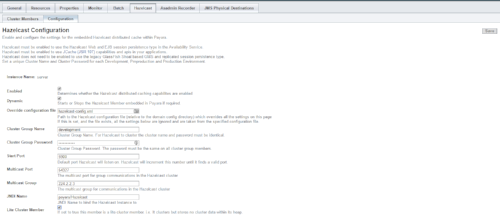GlassFish to Payara Server Migration: Hazelcast as a Coherence ActiveCache Alternative
Published on 20 Jan 2017
by Fabio Turizo
Topics:
Hazelcast,
Caching,
Scalability,
GlassFish Migration
|
2 Comments
In our continuing series on alternatives for commercial Oracle GlassFish features , in this article we are looking at Hazelcast - a replacement for Oracle's Coherence ActiveCache.
GlassFish to Payara Server Migration - Domain Administration Server Backup & Recovery
Published on 05 Jan 2017
by Fabio Turizo
Topics:
GlassFish,
GlassFish Migration
|
0 Comments
Today, continuing our series on alternatives to commercial Oracle GlassFish features, we will look at backup and restoring domains with Payara Server.
See here for part one of the GlassFish to Payara Server migration series: 'Migrating away from the Load Balancer Configurator Plugin' .
GlassFish to Payara Server Migration - Migrating away from the Load Balancer Configurator Plugin
Published on 16 Dec 2016
by Fabio Turizo
Topics:
Java EE,
NGINX,
How-to,
GlassFish,
GlassFish Migration
|
0 Comments
Fine Tuning Payara Server 4 in Production
Published on 08 Dec 2016
by Fabio Turizo
Topics:
Production Features,
Docker,
How-to,
JVM
|
15 Comments
Payara Server LDAP Integration - Part 3: Extracting User Information
Published on 15 Nov 2016
by Fabio Turizo
Topics:
Docker,
How-to,
Security,
LDAP
|
0 Comments
In this three-parts article series I'm illustrating the implementation of the LDAP integration using a sample scenario: integrate Payara Server with a LDAP user directory and manage the authentication and authorization of a sample web application.
In Part 1, I showed you how to start the LDAP Server, while in Part 2 we configured the LDAP realm. Now you are probably wondering how to get the user’s information (first and last name, email address, etc.) that resides in the LDAP server. Unfortunately, the JAAS API doesn’t offer any standard mechanisms to access this user attributes in the directory tree. But there are other options available:
Payara Server LDAP Integration - Part 2: Configuring Security
Published on 09 Nov 2016
by Fabio Turizo
Topics:
Docker,
How-to,
Security,
LDAP
|
10 Comments
See 'Part 1 - Configuring the LDAP Server' here.
In this three-parts article series I will illustrate the implementation of the LDAP integration using a sample scenario: integrate Payara Server with a LDAP user directory and manage the authentication and authorization of a sample web application.
Payara Server LDAP Integration - Part 1: Configuring the LDAP Server
Published on 04 Nov 2016
by Fabio Turizo
Topics:
Docker,
How-to,
LDAP
|
2 Comments
If you work in an organization with a robust IT department, it's very likely that you are using a LDAP server to handle your user directory information. You probably have to follow some general guidelines dictating that all web applications deployed within the organization’s infrastructure must access this user directory; and must authenticate and authorize the users that will interact with them. This is a very common scenario nowadays.
How to Contribute to Payara Server
Published on 12 Oct 2016
by Fabio Turizo
Topics:
How-to
|
1 Comment
As you probably know, Payara Server was created as an effort to fill the gaps that Oracle left when they dropped commercial support offerings for Glassfish Open Source Edition 4.x versions. However, our goal at Payara Services is not only to fill these gaps in support, but to strengthen the Community around Payara and GlassFish as well. For this to happen, we encourage all Payara Server & Payara Micro users to contribute to the Community - and there are a couple of ways to do so.
Payara Server Lite Nodes
Published on 09 Aug 2016
by Fabio Turizo
Topics:
What's New,
Payara Micro,
Microservices,
Hazelcast,
Caching,
Clustering,
Scalability
|
0 Comments
ForgeRock Integration with Payara Server - Part 2: Access, Deploy & Test
Published on 22 Jul 2016
by Fabio Turizo
Topics:
How-to,
DevOps
|
0 Comments
Click here to see part 1 (Installation)
Access Configuration
Now that the ForgeRock tools have been installed, we will configure them with some basic access configuration. First, proceed to login to the OpenAM application (context /openam) with the amadmin user, and the application will show you the current realm configuration for your domain: