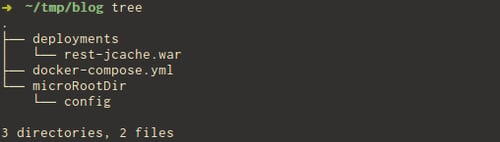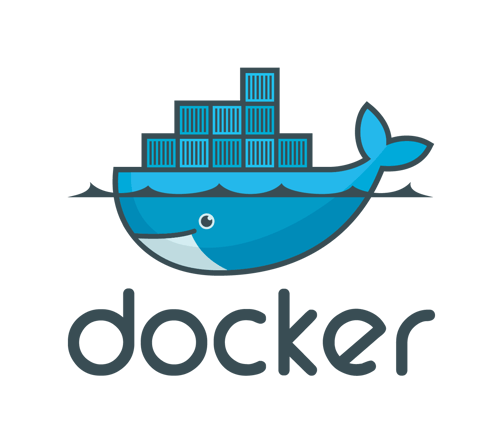Posts tagged Docker (3)
Mike Croft for TechTarget -Configuration JSR, microservices & Docker
Published on 13 Dec 2016
by Dominika Tasarz
Topics:
Java EE,
Payara Micro,
Microservices,
Docker,
Uber JAR,
MicroProfile
|
0 Comments
In his second interview for TechTarget, Mike Croft - Payara's Support Engineer - talks about the benefits of having a configuration standard as part of Java and Java EE. Mike is also sharing his views on how container-based technology is changing the way application servers are developed, along with how microservices are being deployed.
Fine Tuning Payara Server 4 in Production
Published on 08 Dec 2016
by Fabio Turizo
Topics:
Production Features,
Docker,
How-to,
JVM
|
15 Comments
Payara Server LDAP Integration - Part 3: Extracting User Information
Published on 15 Nov 2016
by Fabio Turizo
Topics:
Docker,
How-to,
Security,
LDAP
|
0 Comments
In this three-parts article series I'm illustrating the implementation of the LDAP integration using a sample scenario: integrate Payara Server with a LDAP user directory and manage the authentication and authorization of a sample web application.
In Part 1, I showed you how to start the LDAP Server, while in Part 2 we configured the LDAP realm. Now you are probably wondering how to get the user’s information (first and last name, email address, etc.) that resides in the LDAP server. Unfortunately, the JAAS API doesn’t offer any standard mechanisms to access this user attributes in the directory tree. But there are other options available:
Payara Server LDAP Integration - Part 2: Configuring Security
Published on 09 Nov 2016
by Fabio Turizo
Topics:
Docker,
How-to,
Security,
LDAP
|
10 Comments
See 'Part 1 - Configuring the LDAP Server' here.
In this three-parts article series I will illustrate the implementation of the LDAP integration using a sample scenario: integrate Payara Server with a LDAP user directory and manage the authentication and authorization of a sample web application.
Payara Server LDAP Integration - Part 1: Configuring the LDAP Server
Published on 04 Nov 2016
by Fabio Turizo
Topics:
Docker,
How-to,
LDAP
|
2 Comments
If you work in an organization with a robust IT department, it's very likely that you are using a LDAP server to handle your user directory information. You probably have to follow some general guidelines dictating that all web applications deployed within the organization’s infrastructure must access this user directory; and must authenticate and authorize the users that will interact with them. This is a very common scenario nowadays.
Working with External Configuration Files in Payara Micro
Published on 26 Oct 2016
by Mike Croft
Topics:
Payara Micro,
Microservices,
Docker,
Uber JAR
|
0 Comments
It is relatively common for applications to need additional configuration files outside of what is provided in Payara Server or Payara Micro. If you are used to using a custom security realm in Payara Server, for example, it may not be immediately clear how you can use the same file with applications deployed to Payara Micro.
Cloud Native Java EE
Published on 29 Sep 2016
by Dominika Tasarz
Topics:
Java EE,
Payara Micro,
Microservices,
Docker,
Cloud,
Amazon Cloud,
MicroProfile
|
0 Comments
The video tutorial by the Payara Support Engineers Mike Croft and Ondrej Mihalyi, presented at the JavaOne 2016 Conference in San Francisco last week is now available to watch online!
Creating Uber JAR with Payara Micro 5
Published on 21 Jun 2016
by Fabio Turizo
Topics:
What's New,
Maven,
Payara Micro,
Microservices,
Docker,
Uber JAR,
DevOps
|
5 Comments
Payara Micro allows you to run web applications in a self-contained and easy way. Since the release of the Payara Server in May 2016, there is a simple way to generate an "Uber" JAR that bundles the contents of a WAR file and the classes and resources that compose Payara Micro!
Note that this "Uber" Jar is not the best way to run your application in a Docker container as it requires an update of the entire binary for each small code change you make in the application. A better solution is just to start a Payara Micro Instance and point to the application that needs to be installed. More information can be found on our Payara Micro Docker Image documentation.
(last updated 06/04/2021)
Payara Docker Images - Update
Published on 06 Jun 2016
by Mike Croft
Topics:
What's New,
Microservices,
Docker
|
2 Comments
Automating Production in Payara Server
Published on 25 Apr 2016
by Mike Croft
Topics:
Production Features,
Docker,
Ops Teams,
DevOps
|
1 Comment
Taking an environment from development through to production is often an afterthought and can all too often be too far down the list of priorities. Initially, there may not be any obvious problems or issues with manually configuring a new production environment to match an existing one in development or test. As some customers I have visited have found, however, this will only lead to bigger and bigger inconsistency between platforms with ad-hoc changes causing different environments to diverge.