Introducing the Stuck Threads HealthCheck in Payara Server 173
Originally published on 27 Sep 2017
Last updated on 27 Sep 2017
 by Jonathan Coustick
by Jonathan Coustick
Since being introduced in the 163 release, the Request Tracing Service has allowed you to see which requests are taking a long time. However, this service will only tell you about requests once they have completed. If a thread is stuck and unable to complete you will not know about it. To resolve that problem, we added the Stuck Threads HealthCheck to Payara Server, which checks for requests that have not finished and outputs their stack trace.
The Stuck Threads HealthCheck is run on the same things the Request Tracing Service does:
-
Servlet HTTP requests
-
SOAP Web Service Requests
-
Requests started by a WebSocket message
-
Requests started by EJB timers
-
Requests started by a JMS message handled by a message-driven bean
-
Requests started by a JBatch job
-
Requests started when a new task is executed in a managed executor
-
JAX-RS endpoint REST requests
Configuration of the Stuck Threads HealthCheck
To use the Stuck Threads HealthCheck the HealthCheck Service must be enabled using either asadmin commands or through the admin console. The HealthCheck Service itself was covered in-depth in a previous blog.
To enable the Stuck Threads HealthCheck itself in the admin console click on the Stuck Threads tab under the HealthCheck:
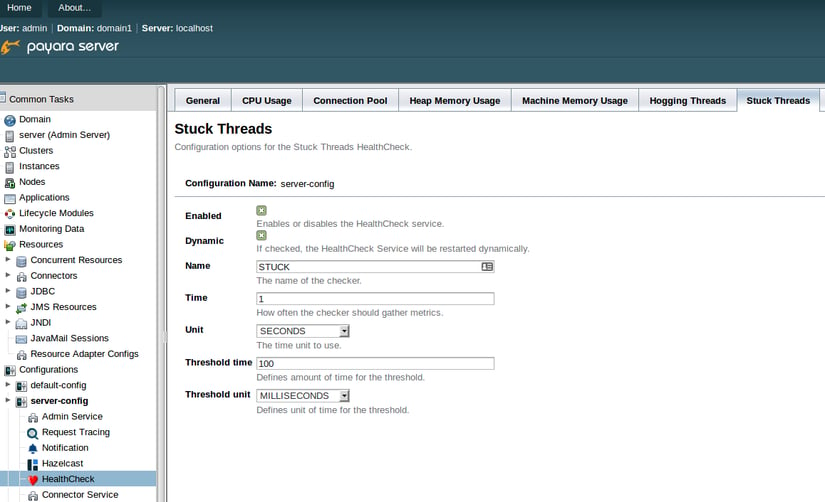
The time and unit fields specify how often the Stuck Threads HealthCheck should run. At this frequency, the HealthCheck will look at all running requests and will output those which have been running for longer than the threshold to the notification service.
Alternatively run the asadmin command:
healthcheck-stuckthreads-configure --enabled true --dynamic true --time 1 --unit SECONDS --threshold 100 --thresholdUnit MILLISECONDS
To see how it looks, take a look at the https://github.com/payara/Payara-Examples/tree/master/payara-services/request-tracing request-tracing example.
When it is run you will see something like the following in the log:
[2017-09-14T11:31:07.649+0100] [Payara 4.1] [INFO] [] [] [tid: _ThreadID=46 _ThreadName=http-thread-pool::http-listener-1(4)] [timeMillis: 1505385067649] [levelValue: 800] [[
Entering EJB!]]
[2017-09-14T11:31:07.649+0100] [Payara 4.1] [INFO] [] [] [tid: _ThreadID=46 _ThreadName=http-thread-pool::http-listener-1(4)] [timeMillis: 1505385067649] [levelValue: 800] [[
I'm being traced! Sleeping to exceed the threshold...]]
[2017-09-14T11:31:08.025+0100] [Payara 4.1] [WARNING] [] [fish.payara.nucleus.notification.log.LogNotifierService] [tid: _ThreadID=139 _ThreadName=healthcheck-service-4] [timeMillis: 1505385068025] [levelValue: 900] [[
Health Check notification with severity level: WARNING - STUCK:Health Check Result:[[status=WARNING, message='Stuck Thread: "http-thread-pool::http-listener-1(4)" Id=46 TIMED_WAITING
at java.lang.Thread.sleep(Native Method)
at fish.payara.examples.requesttracing.traced.beans.RequestBean.traceMessage(RequestBean.java:31)
at fish.payara.examples.requesttracing.traced.beans.RequestBean$Proxy$_$$_WeldClientProxy.traceMessage(Unknown Source)
at fish.payara.examples.requesttracing.traced.beans.EJB.traceMessage(EJB.java:26)
at sun.reflect.NativeMethodAccessorImpl.invoke0(Native Method)
at sun.reflect.NativeMethodAccessorImpl.invoke(NativeMethodAccessorImpl.java:62)
at sun.reflect.DelegatingMethodAccessorImpl.invoke(DelegatingMethodAccessorImpl.java:43)
at java.lang.reflect.Method.invoke(Method.java:498)
...
'']']]
[2017-09-14T11:31:12.650+0100] [Payara 4.1] [INFO] [] [] [tid: _ThreadID=46 _ThreadName=http-thread-pool::http-listener-1(4)] [timeMillis: 1505385072650] [levelValue: 800] [[
Finished sleeping! Here, have a message: Oh! Hello! Isn't this cool?]]
In this case the request finished, although it did take a while. Just because a thread appears in the Stuck Thread Checker does not mean it's not doing anything. In some cases, it taking a long time is the correct behaviour. It is possible that a thread could end up in a situation where it is completely stuck, i.e. where the thread ends up in an infinite loop or waits for some locked resources in a dead lock. If this happens then the only way to end the thread is to stop the server instance.
Related Posts
What’s New in the October 2024 Payara Platform Release?
Published on 09 Oct 2024
by Luqman Saeed
0 Comments
We're happy to announce the latest release of the Payara Platform, bringing significant improvements and updates across our Community and Enterprise editions (download Payara Enterprise trial here). This release focuses on enhancing security, ...
What’s new with MicroProfile 6.1?
Published on 04 Jan 2024
by Alfonso Altamirano
0 Comments

