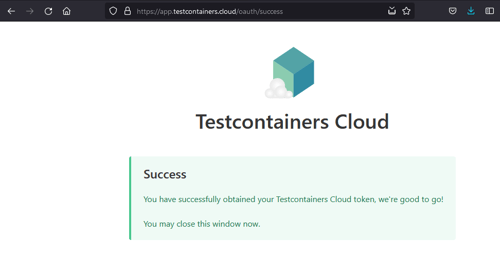Creating a Service for Payara Server - Video Blog Series
Originally published on 27 Feb 2015
Last updated on 05 Apr 2016
 by Andrew Pielage
by Andrew Pielage
 Watch our series of four short how-to videos. See how to create a Payara service and asadmin command, and how to add configuration data and a service to the admin console.
Watch our series of four short how-to videos. See how to create a Payara service and asadmin command, and how to add configuration data and a service to the admin console.
Create a Payara Service
This vlog demonstrates the basics of creating a service with a walk through of the process.
Create Asadmin Command
This vlog is continuation of the first one and will provide a tutorial on how you can extend a service to have an asadmin command, so that you can interact with the service from the command line.
Adding Configuration Data
This is the third video blog in the series and will teach you how to add configuration data to a service by extending the service created in the previous vlogs.The tutorial describes how to enable a Payara service to persist configuration data about itself to the domain.xml file, allowing a service to retain values for use with other services or functions.
Adding a Service to the Admin Console
The final installment of the Creating a Payara Service series, this vlog covers how to extend the Admin Console with the asadmin command created in the previous installments.The tutorial demonstrates how to create a new configuration tab in the Admin Console and how to call an asadmin command from the Admin Console.
Related Posts
Continuous Integration and Continuous Deployment for Jakarta EE Applications Made Easy
Published on 25 Mar 2024
by Luqman Saeed
1 Comment
Easy Jakarta EE Integration Testing with the Payara Platform and Testcontainers
Published on 24 Mar 2022
by Fabio Turizo
0 Comments