Certificate Realm Changes in Payara Server 5.192
Originally published on 08 Aug 2019
Last updated on 29 Sep 2021
 by Matthew Gill
by Matthew Gill
What is a Security Realm?
A security realm in Payara Server is a component used to authenticate users. Despite all the complicated terminology used in Java EE security, which is not helped by different application servers having their own terminology to describe the same thing, that's fundamentally all it is. The 'certificate' realm is a Payara Platform-specific component used to authenticate users using a certificate store. This will be used, for example, in client certificate authentication.
What Are the New Changes to the Realm in Payara Server 5.192?
Before Payara Server 5.192, any client certificate had to be referred to using it's full distinguished name. This followed RFC 2253, which generally looked like so:
CN=Matt Gill,O=Payara Services,C=GB
In some particular cases, this name would be huge, resulting in payara-web.xml entries like this:
<security-role-mapping> <role-name>secure-role</role-name> <group-name>secure-group</group-name> <principal-name>EMAILADDRESS=example-user@payara.fish, CN=Example User, O=Payara Services, L=Malvern, ST=Worcestershire, C=GB</principal-name> </security-role-mapping>
Obviously this is not ideal. Payara Platform 5.192 introduced a property called:
common-name-as-principal-name
to the certificate realm. When set to true, each certificate can instead be referenced by only its common name. This would change the massive code block above to a more manageable:
<security-role-mapping> <role-name>secure-role</role-name> <group-name>secure-group</group-name> <principal-name>Example User</principal-name> </security-role-mapping>
How Do I Configure This Feature?
See our documentation for information on how to configure this property. The server should be restarted once the configuration option is set. Once configured correctly, certificates can be referenced anywhere using just the common name instead of the full distinguished name.
What Now?
This feature helps with just a small part of Java EE security. Java EE security is a much larger topic which, as mentioned before, is rather confusing in places. If Java EE security still seems rather confusing, check out our blog explaining the different security components and what they do.
Give Payara Server 5.192 a Try:
Related Posts
What Is Payara Embedded?
Published on 07 Jan 2022
by Rudy De Busscher
0 Comments
Comprehensive Getting Started Guide – Payara Server
Published on 23 Dec 2021
by Priya Khaira-Hanks
0 Comments