Using PostgreSQL with Payara Platform (Video)
Originally published on 01 Feb 2021
Last updated on 01 Feb 2021
 by Debbie Hoffman
by Debbie Hoffman
In this simple demo video by Rudy De Busscher, learn how to configure the connection to the PostgreSQL database and how to use it with the Payara Platform using either the Admin Console, Asadmin CLI tool, or the DataSource definition.
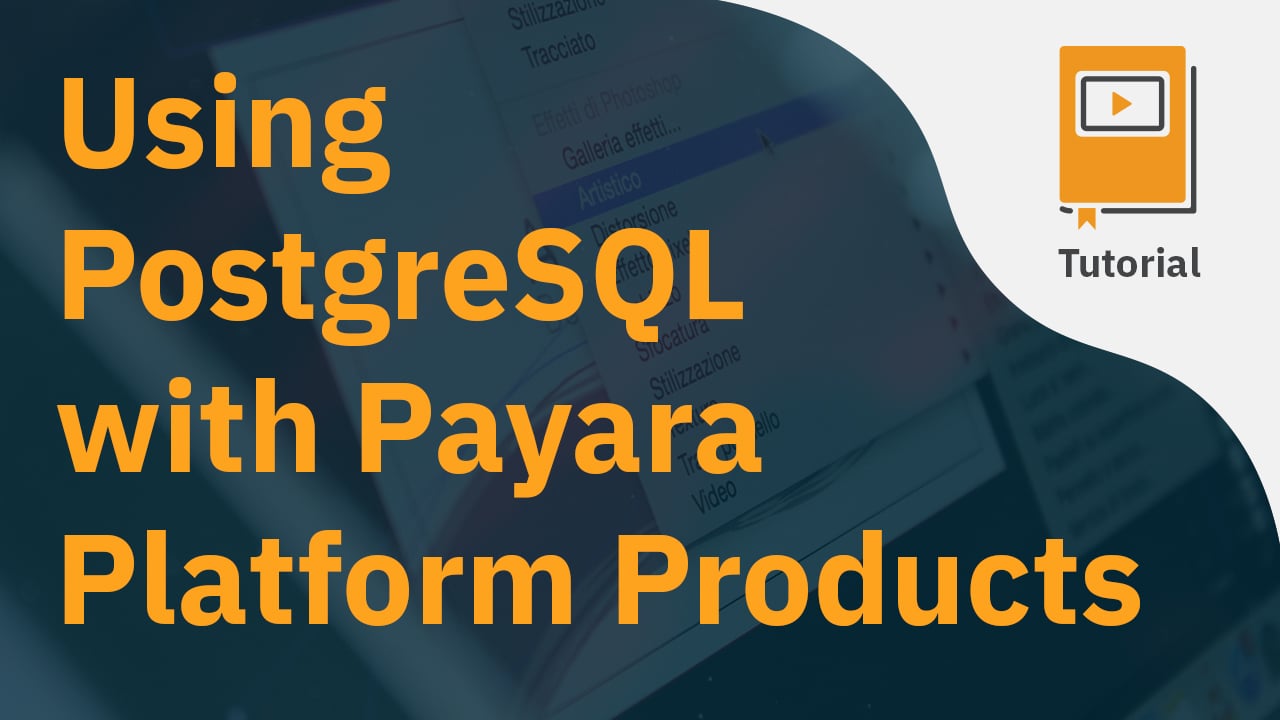 Configuration of the PostgreSQL Database with Payara Server is best done with the Asadmin CLI tool. You can also use the Admin Console, which is ideal for people trying this for the first time. You can also configure the PostgreSQL using the DataSource definition, part of Jakarta EE framework. This option is best suited for Payara Micro, but both options can be done with either Payara Server or Payara Micro.
Configuration of the PostgreSQL Database with Payara Server is best done with the Asadmin CLI tool. You can also use the Admin Console, which is ideal for people trying this for the first time. You can also configure the PostgreSQL using the DataSource definition, part of Jakarta EE framework. This option is best suited for Payara Micro, but both options can be done with either Payara Server or Payara Micro.
If you want to learn how to use Oracle database or MySQL databases in Payara Server and Payara Micro, or see how to use a data source in the JPA or JDBC frameworks, you can watch the other videos in this series specific to your database of choice as they are published.
Related Posts
What's New In The Payara Platform September 2025 Release?
Published on 03 Sep 2025
by Luqman Saeed
0 Comments
What's New In The Payara Platform August 2025 Release?
Published on 06 Aug 2025
by Luqman Saeed
0 Comments

