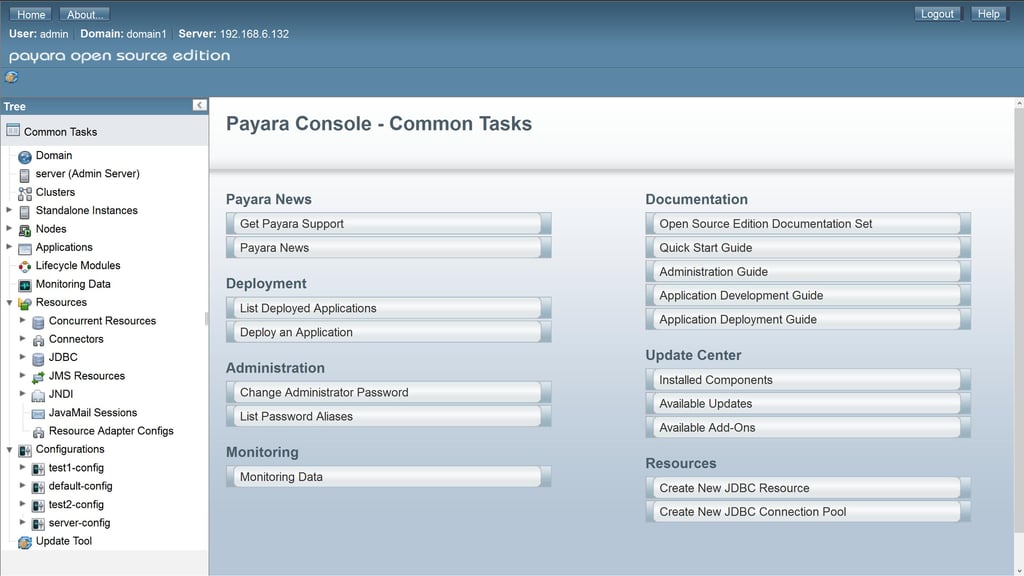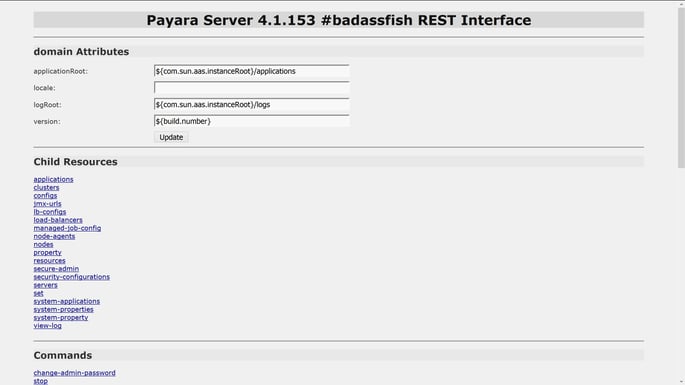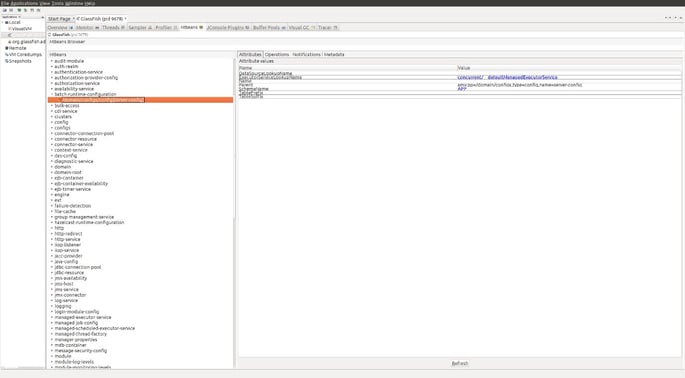6 Production Features of GlassFish & Payara Server You May Not Know About
Originally published on 17 Sep 2015
Last updated on 05 Oct 2020
 by Steve Millidge
by Steve Millidge
You may also want to check out our more up-to-date article here:
5 Production Features in Payara Server 5 You Might Not Know About
1. Payara Server has a full web based administration console
The Payara administration console is fully featured and provides a single view of all clustered and standalone Payara servers. New servers can be created, configured and controlled from the administration console. Applications and resources can be deployed across the whole domain all from the administration console.
2. Payara Server has a fully scriptable Command Line Interface
The asadmin tool provides a full scriptable command line interface for the administration of a Payara domain. Using the asadmin scripting tool a complete Payara domain creation across multiple physical servers can be fully scripted in a repeatable way. Domain creation scripts can be versioned and managed in source control systems to provide standard repeatable builds. Also using asadmin servers can be monitored and controlled purely from the command line.See our script examples on Git Hub: https://github.com/payara/Payara-Examples/tree/master/Administration-Samples
3. Payara Server has a full REST based management console
Administration commands available both in the web based admin console and the asadmin CLI are also available over REST. This enables operators to build additional capabilities using and client language that can use REST. For example Javascript UIs can be rapidly built to provide custom views over Payara Server’s administration and monitoring data.
4. Payara Server is fully instrumented via JMX
Payara Server provides a full set of monitoring JMX MBeans enabling simple and rapid integration to any JMX based monitoring program to provide historical metrics and alerts.
5. Payara Server supports rolling upgrades of Java EE applications
Payara Server allows multiple versions of an application to be deployed to a cluster of Payara Servers. The latest version of an application can then be enabled in turn across all the cluster members ensuring continued availability without losing any web session state.
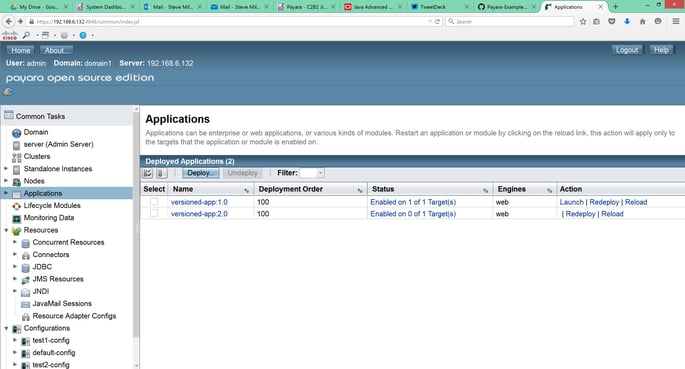
6. Payara Server is fully supported in Production
Payara Server is fully supportedwith 24/7 P1 screen sharing assistance from experienced Payara Engineers combined with monthly patch releases and on demand hot fixes.
Related Posts
Moving Beyond GlassFish - Here's Why and How
Published on 11 Nov 2024
by Chiara Civardi
0 Comments
If you’re still managing Java applications on GlassFish middleware, you might be hitting some roadblocks, such as difficulties with automation, lack of integrated monitoring and official support and limited abilities with modern tools. However, ...
Can You Futureproof Your Enterprise Java Apps or Are They Doomed to Fall Behind?
Published on 16 Oct 2024
by Chiara Civardi
0 Comments