Benefits of Migrating from GlassFish to Payara Server Enterprise 5
Originally published on 07 Aug 2020
Last updated on 05 Oct 2020
 by Debbie Hoffman
by Debbie Hoffman
Payara Server Enterprise 5 is a cloud-native middleware application platform supporting mission critical production systems with reliable and secure deployments of Jakarta EE (Java EE) applications on premise, in the cloud, or hybrid environments. If you’ve been running GlassFish in production but are struggling with a lack of support and infrequent application server releases, bug fixes, and patches - or you want to run on JDK 11, you’ll benefit from migrating from GlassFish to Payara Server.
Migrate with Ease
Payara Server 4 was derived from GlassFish 4, and as such, could quickly and easily be used as a drop-in replacement for GlassFish. Today, Payara Server 5 has evolved and grown beyond the capabilities of GlassFish to provide additional features, production enhancements, more frequent releases, and support additional IDEs compared to GlassFish.
Migrating from GlassFish to Payara Server 5 is still a straightforward process as Payara Server relies on technology that developers are already familiar with, and detailed migration guides are available to assist with migrating from GlassFish to Payara Server 5 in two steps:
- Step 1: Migration from GlassFish 3 or GlassFish 4 to Payara Server 4
- Step 2: Migrate from Payara Server 4 to Payara Server 5
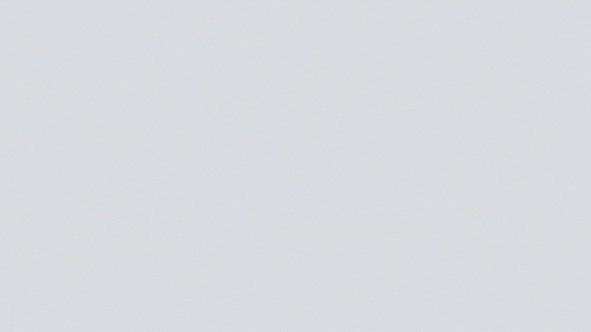 Get the GlassFish to Payara Server 5 Migration Guide
Get the GlassFish to Payara Server 5 Migration Guide
If you’re planning to run Payara Server in production, you need the Payara Server Enterprise Edition - our fully supported and stable software designed for production Jakarta EE applications. You can choose our Migration & Project Support option for additional support during your migration process, and later move to a 24x7 or 10x5 support plan when running Payara Server in your production environment.
Benefits of Migrating to Payara Server Enterprise
Now that you know migrating from GlassFish to Payara Server is relatively painless, let’s go over some of the reasons you would want to migrate and the benefits you’ll experience after migration.
Production Support
One of the challenges GlassFish users face is the lack of production support. Payara Server Enterprise customers receive live, phone, and screen sharing support directly from Engineers, along with access to our Customer Hub support portal, and private customer knowledge base.
JDK 11 Support
Payara Server Enterprise includes fully-supported builds of OpenJDK, including support for major Java SE releases for at least 10 years, providing more stability and control for your business, and support and security updates for Java 7, 8, 11 and beyond.
\
Release Frequency & Security
While GlassFish has an irregular release schedule, Payara Server Enterprise offers monthly releases, bug fixes, and patches along with automatic notification of security issues and fixes in all current and previous versions of Payara Server.
Caching Tools
While caching is needed to optimize applications, increase data retrieval time, and improve performance, GlassFish does not include caching tools. On the other hand, if you migrate to Payara Server Enterprise 5, you’ll have a variety of caching tools, including JCache and Domain Data Grid (both included), and access to Payara Scales (additional cost).
Features Available in Payara Server
In addition to more frequent releases and security fixes, production support, and a variety of caching tools, migrating to Payara Server from GlassFish also gives you access to the following features that are not currently included with GlassFish:
- Automatic clustering
- Asadmin command recorder
- Slow SQL logging
- Healthcheck service
- Request tracing
- Monitoring logging
- Microservices distribution (Payara Micro)
- MicroProfile support
- Official Docker images
View our GlassFish 5 vs. Payara Server 5 Comparison Table for a side-by-side feature comparison.
All things considered, migrating from GlassFish to Payara Server should be an easy and painless process. Once migrated, you’ll have access to a variety of new features provided by Payara Server, MicroProfile, and Jakarta EE 8 APIs to further optimize your applications.
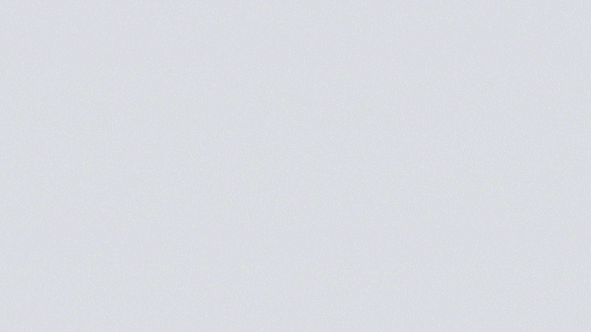
Related Posts
Can You Futureproof Your Enterprise Java Apps or Are They Doomed to Fall Behind?
Published on 16 Oct 2024
by Chiara Civardi
0 Comments
Join Live Webinar - GlassFish to Payara Platform Migration Roadmap
Published on 08 Aug 2024
by Dominika Tasarz
0 Comments


