Are GlassFish and Payara Server the Same?
Published on 16 Jun 2021
 by Debbie Hoffman
by Debbie Hoffman
When commercial support for GlassFish ended in 2014, Payara Server was created from the open source code as a fully supported drop-in replacement for GlassFish.
Payara Services was born in 2016 to offer support solutions for Payara Server. By 2017, Payara Services had joined The Eclipse Foundation and the Payara Platform expanded to include Payara Micro and comprehensive commercial support options for development projects, in-production support, and consultancy solutions. New product features and the development of the Payara Platform evolves and is improved upon with each monthly release, and while the application server was originally derived from GlassFish and shares many similarities - the two products are not the same.
Payara’s Involvement with GlassFish
As an Eclipse Foundation Solutions Member, Jakarta EE working group member, and member of the Project Management Committee, the Payara team serves as a project lead for Eclipse GlassFish, the implementation that contain all the required and optional Jakarta EE APIs. Our GlassFish efforts ensure the continuous development of the Jakarta EE project while our Eclipse Foundation memberships give us the opportunity to shape the future of the industry for the Payara Platform products, which are based on the Jakarta EE and MicroProfile standards.
GlassFish is primarily suitable for development projects and for testing and pushing Jakarta EE forward. It includes all required and optional Jakarta EE APIs and passes all Jakarta EE TCKs. While we continue to contribute to the development of GlassFish for the benefit of the industry as a whole, the Payara team recommends GlassFish users migrate to Payara Platform Enterprise for their mission critical production environments to take advantage of the support services, stability, and security included in Payara Enterprise.
Because Payara Server was derived from GlassFish, GlassFish users find migrating to Payara Server a straightforward process. Once migrated, Payara Server offers a powerful application server that overcomes many common challenges GlassFish users face.
GlassFish and Payara Differences
Payara Server has come a long way since its birth in 2014, adding many features and capabilities for production environments that are lacking in GlassFish, including (but not limited to):
Automation Assistance – Payara Server’s Asadmin Recorder provides automation assistance for moving domains and instances from one environment to another (maybe even in the cloud) when you have to repeat steps to re-configure the new environment. The Asadmin Recorder records all of the operations that change the configuration of an existing domain into a localised script file that can be later used to automate the server configuration without worrying about mistakes. There is no automation assistance in GlassFish.
Caching Tools – Payara Server offers JCache and the Domain Data Grid for caching. For Payara Enterprise customers in need of caching in large-scale, highly resilient deployments, the Payara Scales add-on replicates session and cache data across multiple data centres and stores data in-memory, off heap. There are no caching tools available in GlassFish.
Upgrade Tool - Our Upgrade Tool makes it possible to upgrade from one version of Payara Enterprise to the next. GlassFish doesn't offer upgrade tooling.
Microservices – the Payara Platform offers a microservices distribution called Payara Micro and support for MicroProfile. GlassFish has neither a microservices distribution or MicroProfile support.
Official Docker Images - Containers are a must when considering cloud deployments, there's no question about it, and most developers are familiar with Docker. Docker images for Glassfish 4.x are present in Docker Hub, available for everyone to use them for provisioning purposes, but unfortunately official support for the images stopped at release 4.1. While GlassFish users can create and maintain customized Docker images to launch and deploy their apps in a cloud environment – this is not an ideal. The Payara Platform offers supported, up-to-date Docker images for both the Enterprise and Community Editions. The Community edition images are available in Docker hub for both current Jakarta EE profiles:
Each of these images gets tagged for each corresponding released version, with additional tags for specific JDK 11 compatible images. These images are where the true power of Docker is witnessed, as Java 11 introduced a lot of optimizations at the level of the JVM for applications running in container environments.
Why Payara Enterprise is Better than GlassFish for Mission Critical Environments
 In addition to having additional features and capabilities compared to GlassFish (see the full list here), Payara also offers many benefits that GlassFish users miss out on when it comes to running your applications in mission critical, production environments:
In addition to having additional features and capabilities compared to GlassFish (see the full list here), Payara also offers many benefits that GlassFish users miss out on when it comes to running your applications in mission critical, production environments:
Payara Enterprise offers a product-tuned domain template. To ensure the stability and security of your production environment, Payara Enterprise is on a monthly release schedule with component upgrades provided as needed and instant emergency and backported security fixes. Most importantly, Payara Enterprise is fully supported by our in-house Engineer and Service teams, with your choice of migration and project support, 24x7, or 10x5 support included with your software.
Click here to learn more about the GlassFish to Payara migration process and other common issues GlassFish users have that you won’t have with Payara.
While GlassFish and Payara Server share many similarities, they are not the same application server. We invite you to download Payara and give it a try – and when you’re ready to move into production, request Payara Enterprise.
