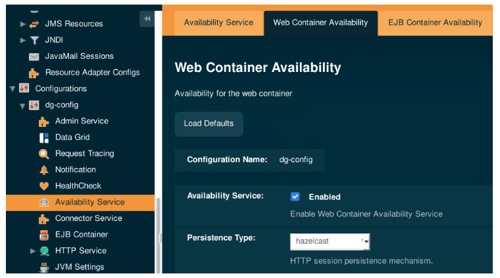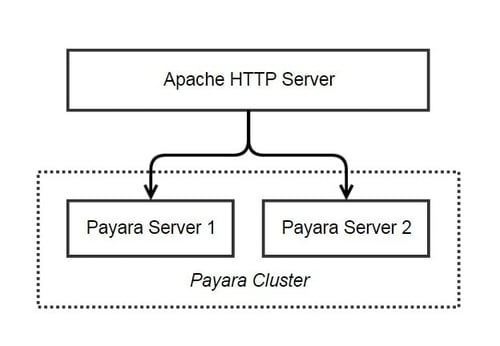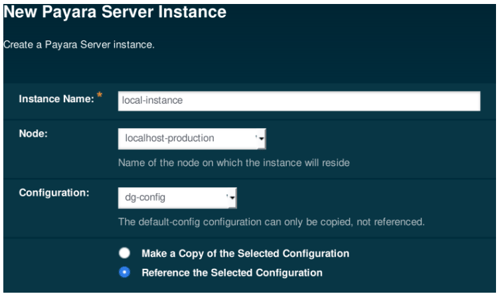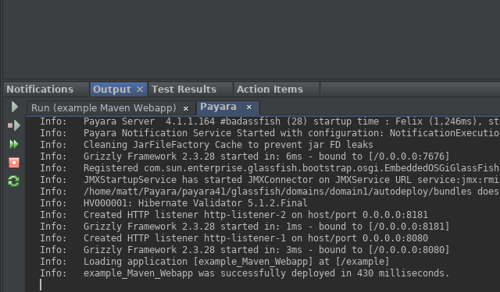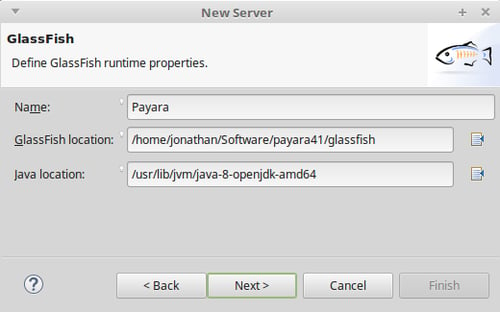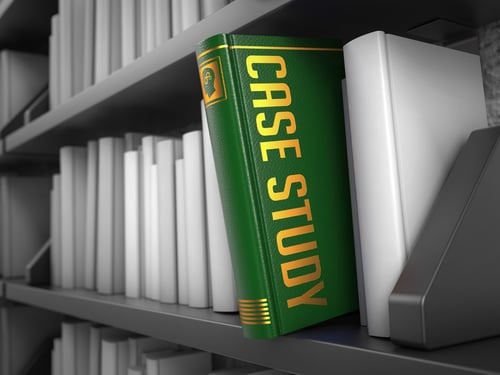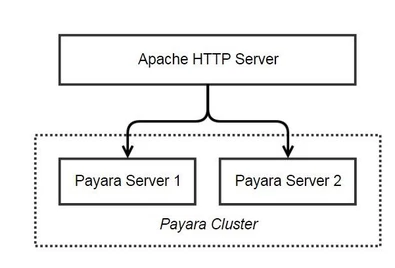Archive from August 2018
Session Replication in Payara Server with Hazelcast
Published on 30 Aug 2018
by Matthew Gill
Topics:
Payara Server Basics - Series,
Payara Server 5 Basics
|
6 Comments
*Note: This blog post is an update to Dynamic Clustering and Failover on Payara Server With Hazelcast, which was written for Payara Server 4.
Introduction
This article continues our introductory blog series on setting up a simple deployment group with Payara Server, carrying straight on from our last blog where we configured sticky sessions for Payara Server.
Configuring Sticky Sessions for Payara Server with Apache Web Server
Published on 27 Aug 2018
by Matthew Gill
Topics:
Payara Server Basics - Series,
Payara Server 5 Basics
|
2 Comments
*Note: This blog post is an update to Configuring Stick Sessions for Payara Server with Apache Web Server, which was written for Payara Server 4.
Introduction
This article continues our introductory blog series on setting up a simple deployment group with Payara Server, carrying straight on from our last blog where we set up a load balancer for our deployment group.
Creating a Simple Deployment Group
Published on 24 Aug 2018
by Matthew Gill
Topics:
Hazelcast,
Clustering,
Payara Server Basics - Series,
Payara Server 5 Basics
|
4 Comments
Note: This blog post is an update to Creating a Simple Cluster, which was written for Payara Server 4.
Introduction
Continuing our introductory blog series, this blog will demonstrate how to set up a simple Hazelcast deployment group containing two instances. Deployment groups were introduced with Payara 5 to replace clusters. They provide a looser way of managing servers, allowing instances to cluster by sharing the same configuration whilst providing a single deployment target for all of them. See here to read more about Deployment Groups.
Forwarding Requests from Apache to Payara Server 5 on Ubuntu
Published on 22 Aug 2018
by Mark Wareham
Topics:
Payara Server Basics - Series,
Payara Server 5 Basics
|
0 Comments
*Note: This blog is updated for compatibility with Payara Server 5, from our original post created for Payara Server 4:
https://blog.payara.fish/forwarding-requests-from-apache-to-payara-server-on-ubuntu
Introduction
In this blog series, we will aim to give an overview of the basics of using Payara Server in a production scenario using Apache Web Server (sometimes called httpd) and Ubuntu. Many of the concepts described in these blogs do not rely on the tools we are using here and can be applied to other scenarios.
Our aim is to configure the following:
CLIによるPayara Server 5の管理
Published on 22 Aug 2018
by Andrew Pielage
Topics:
CLI,
Japanese language,
Payara Platform 5,
Payara Server
|
0 Comments
Payara Server 5が既にリリースされていますので、基本的な事柄をブラッシュアップするにはちょうど良い頃でしょう。これから、Payara ServerのCLIでできることをいくつか見てゆきたいと思います。
コマンドライン・インタフェース (CLI) はコマンドライン (またはターミナル) からPayara Serverをコントロールする手段であり、複数の方法でサーバーの起動、停止、編集を行うことができます。管理コンソールでも必要なあらゆる管理操作を実行することはできますが、CLIを用いると、特にヘッドレス・サーバー (GUIを持たないサーバー) を扱う場合において、あらゆる管理タスクをより素早く簡単に実行できる場合があります。
Payara for Beginners - Payara ServerをNetBeansに追加する
Published on 17 Aug 2018
by Matthew Gill
Topics:
Maven,
Payara Server Basics,
How-to,
NetBeans,
Japanese language
|
0 Comments
New Feature in Payara Platform 5.182: MicroProfile REST Client
Published on 16 Aug 2018
by Ondro Mihályi
Topics:
Payara Micro,
REST,
MicroProfile,
Payara Server 5
|
2 Comments
The 5.182 release of Payara Server & Payara Micro (Payara Platform) brings in MicroProfile 1.3. This introduces a couple of updates to some existing specifications, and three new ones: OpenTracing, OpenAPI, and Type-safe REST Client. In this blog, I’ll be covering our implementation of the Type-safe REST Client.
Payara para principiantes: Añadir Payara Server a Eclipse IDE
Published on 13 Aug 2018
by Jonathan Coustick
Topics:
Payara Server Basics,
Eclipse,
Spanish language
|
3 Comments
We Will See You at W-JAX 2018!
Published on 13 Aug 2018
by Jadon Ortlepp
Topics:
news and events
|
0 Comments
W-JAX is the leading conference for Enterprise Technology, Software Architecture, Agile and Java in Europe. We are proud to be sponsoring the "Java Enterprise Day" and will be speaking at the event as well.
Appriss Overcomes Migration Problems and Delivers Critical Customer-Facing Web Apps with the Confidence of Payara 24/7 Expert Support
Published on 09 Aug 2018
by Debbie Hoffman
Topics:
GlassFish Migration,
Payara Server
|
0 Comments
When Appriss tried migrating from GlassFish 3 to Glassfish 4 they encountered problems that prevented a successful migration. Without support from GlassFish, they were simply stuck. Payara engineers assisted Appriss through a Migration & Project Support engagement to resolve all issues and migrate Appriss production GlassFish applications to Payara Server.
Load Balancing Across Payara Server 5 Instances with Apache Web Server
Published on 08 Aug 2018
by Mark Wareham
Topics:
Payara Server 5,
Payara Platform 5,
Payara Server,
Payara Server 5 Basics
|
0 Comments
*Note: This blog post is an update to Load Balancing Across Payara Server Instances with Apache Web Server, which was written for Payara Server 4.
Introduction
Continuing our introductory blog series (Payara Server 5 Basics), this blog will demonstrate how to add load balancing capability to Apache Web Server and forward to our simple Payara Server cluster.
Did You Know? Payara Server Comes with Soteria
Published on 06 Aug 2018
by Mark Wareham
Topics:
Security,
Payara Server 5,
Payara Server
|
0 Comments
Meet Us At Devoxx Belgium 2018!
Published on 06 Aug 2018
by Jadon Ortlepp
Topics:
news and events
|
0 Comments
Three Payara Team Members Discuss the Benefits of Support in Their Own Words
Published on 03 Aug 2018
by Jadon Ortlepp
Topics:
Payara Support
|
0 Comments
How to Choose an IDE
Published on 03 Aug 2018
by Mark Wareham
Topics:
Payara Server 5,
Payara Server
|
18 Comments
What is an IDE?
If you're looking to build a Jakarta EE (formerly Java EE) Application, you're going to need a few things to get started. Whether you're building a web application with Java Server Faces (JSF), a web service using REST, an Enterprise Java Beans (EJB) application, or interacting with a database using Java Persistence API (JPA) - you first need Payara Server® or Payara Micro® and an IDE (Integrated Development Environment).
Ondrej Will Be Very Busy at Oracle Code One!
Published on 01 Aug 2018
by Jadon Ortlepp
Topics:
news and events
|
0 Comments
Ondrej Mihalyi (Payara Engineer) will be doing not one, not two, but THREE talks at the upcoming Oracle Code One (recently changed from Java One).
Deploying to Payara Server Using Gradle
Published on 01 Aug 2018
by Matthew Gill
0 Comments
Payara Services is Proud to Sponsor EclipseCon Europe 2018
Published on 01 Aug 2018
by Jadon Ortlepp
Topics:
news and events
|
0 Comments
We are looking forward to sponsoring and exhibiting at EclipseCon Europe 2018 in Ludwigsburg, Germany · October 23 - 25.