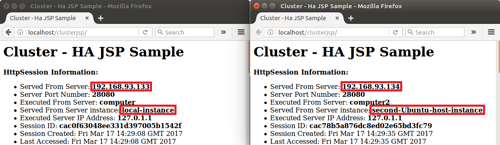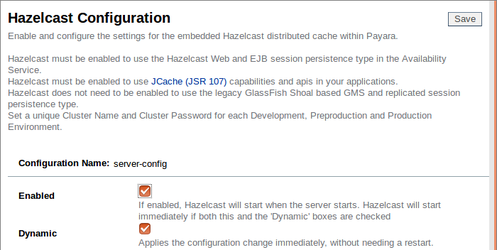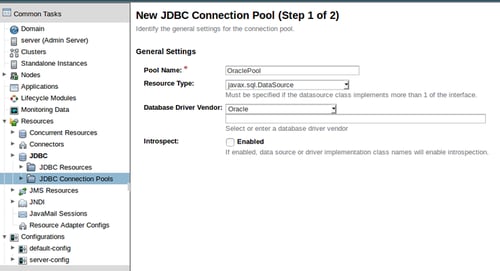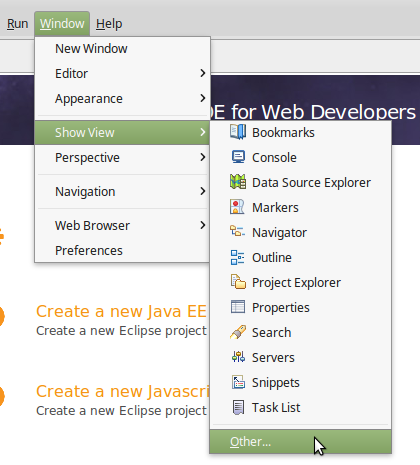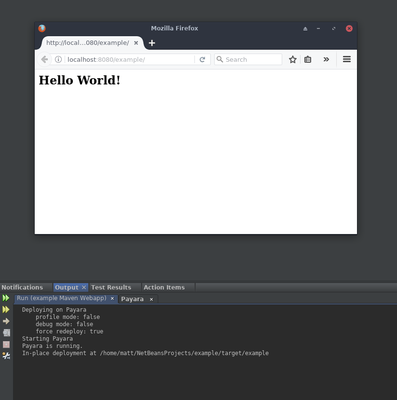Posts tagged Payara Server Basics (3)
Payara Server Basics Part 4 - Load Balancing Across Payara Server Instances with Apache Web Server
Published on 20 Jul 2017
by Michael Ranaldo
Topics:
Payara Server Basics,
Clustering,
How-to,
GlassFish basics,
Scalability,
Apache,
Payara Server Basics - Series,
Developer
|
3 Comments
Continuing our introductory blog series, this blog will demonstrate how to add load balancing capability to Apache Web Server and forward to our simple Payara Server cluster.
A load balancer can redirect requests to multiple instances, primarily for the purpose of distributing incoming requests between cluster members based on pre-determined rules. This could be a simple "round-robin" algorithm, where the workload is distributed to each instance in turn, or a weighted algorithm where requests are delivered based on a pre-determined weight for each cluster member.
Fundamentos de Payara Server Parte 4 - Balanceo de Carga a través de Instancias de Payara Server con Servidor Web Apache
Published on 20 Jul 2017
by Michael Ranaldo
Topics:
Payara Server Basics,
Clustering,
How-to,
GlassFish basics,
Scalability,
Apache,
Payara Server Basics - Series,
Developer,
Spanish language
|
0 Comments
Continuando con nuestra serie de blogs de introducción, este blog va a demostrar como añadir la capacidades de balanceo de carga a un Servidor Web Apache y asi re-enviar las peticiones HTTP a nuestro cluster de Payara Server.
Payara Server Basics Part 3 - Creating a Simple Cluster
Published on 20 Apr 2017
by Michael Ranaldo
Topics:
Hazelcast,
Payara Server Basics,
Clustering,
How-to,
GlassFish basics,
Payara Server Basics - Series,
JCA
|
12 Comments
Continuing our introductory blog series, this blog will demonstrate how to set up a simple Hazelcast cluster of two instances.
In contrast to a development environment, where a single server is enough to act as a "proof of concept", in production it is usually necessary to look at reliably hosting your application across multiple redundant hosts to guarantee a reliable service and allow for future scaling. With Payara Server, it is possible to easily create and add instances to clusters using Hazelcast, making configuration of a distributed application a breeze.
Fundamentos de Payara Server Parte 3 - Creando un Cluster Sencillo
Published on 20 Apr 2017
by Michael Ranaldo
Topics:
Hazelcast,
Payara Server Basics,
Clustering,
How-to,
GlassFish basics,
Payara Server Basics - Series,
JCA,
Spanish language
|
0 Comments
Continuando con nuestra serie de introducción, este blog va a demostrar como configurar un cluster sencillo de dos instancias mediante Hazelcast.
Payara for Beginners: Integrating Payara Server with Oracle 11g XE
Published on 13 Apr 2017
by Matthew Gill
Topics:
Payara Server Basics,
How-to,
Ubuntu
|
0 Comments
Most modern-day web applications need some way to store data in a database. Oracle arguably gives you the best RDBMS solution when it comes to security, support, and scalability. Oracle XE is the version that is most suitable for developers for small or personal projects, and should also be compatible with the full version of Oracle database. This guide will walk through the configuration of Oracle XE, and how to configure Payara Server to use it.
Payara for Beginners - Adding Payara Server to Eclipse IDE
Published on 04 Apr 2017
by Jonathan Coustick
Topics:
Payara Server Basics,
Eclipse
|
5 Comments
Payara for Beginners - All You Need to Know About Nodes
Published on 13 Mar 2017
by Michael Ranaldo
Topics:
Payara Server Basics
|
0 Comments
When developing an application on Payara Server, it is very common to deploy directly to a local Domain Admin Server (DAS) instance, since this is the easiest and most straightforward way to test some code quickly from an IDE. When taking an application further towards production, however, it is highly likely that a domain with several standalone or clustered instances will be used across remote hosts. In this case, it will be very hard to ignore an aspect of Payara Server that may not have been obvious before this point - the concept of nodes.
This blog post will cover both what a node is and the types of nodes available with Payara Server.
Payara para Principiantes - Todo lo que necesitas saber acerca de los nodos
Published on 13 Mar 2017
by Michael Ranaldo
Topics:
Payara Server Basics,
Spanish language
|
1 Comment
Cuando se desarrolla una aplicación en Payara Server, es muy común desplegar directamente en la instancia local del Servidor de Administrador de Dominios (DAS), ya que esta es la forma más sencilla y directa para probar rápidamente las aplicaciones desplegadas en su desarrollo. Al llevar una aplicación a producción, sin embargo, es muy probable que se utilice un dominio con varias instancias independientes o en cluster que residen en múltiples servidores remotos. En este caso, sería muy difícil ignorar un aspecto de Payara Server que puede no haber sido obvio hasta ahora - el concepto de nodos.
Payara for Beginners - Adding Payara Server to NetBeans
Published on 28 Feb 2017
by Matthew Gill
Topics:
Maven,
Payara Server Basics,
How-to,
NetBeans
|
32 Comments
This blog uses NetBeans 11.1. If you're using an older version, you may need to perform slightly different steps to get the same result.
When testing an app to be run on Payara Server, it can be extremely useful to be able to test your app continuously from your IDE. If you're using NetBeans this is made very easy. Follow the steps in this blog to setup NetBeans to use Payara Server for running your web apps.
Fundamentos de Payara Server Parte 2 - Reenviando peticiones desde Apache a Payara Server en Ubuntu
Published on 15 Feb 2017
by Michael Ranaldo
Topics:
Payara Server Basics,
How-to,
Apache,
Ubuntu,
Payara Server Basics - Series,
Spanish language
|
0 Comments